LG has started the official stable Android 8.0 Oreo firmware update for many of its former flagship phones. The LG G6, LG V30, and the LG V30+ are some of the devices currently receiving Oreo OTA update. First Oreo OTA roll out started with the Korean and Canadian variants. Now, the global or European Open variant H870 is receiving Android 8.0 update. It comes with the firmware build number H87020A.
You can either go to Settings > System updates > and check for any OTA update notifications. If nothing comes up, you can simply download the full stock KDZ firmware file and from below and flash it using the upgraded LGUP Flash Tool.
The new update features latest May 2018 Android Security Patch. It also consists of the new LG UX, several improvements to the system, battery life, camera, and performance. Other variants of LG G6 and G6+ such as H871 (AT&T), H872 (T-Mobile), H870K (Australia), LS993 (Sprint), US997 (U.S. Cellular), VS988 (Verizon Wireless) have also started receiving the Android 8.0 OTA update.
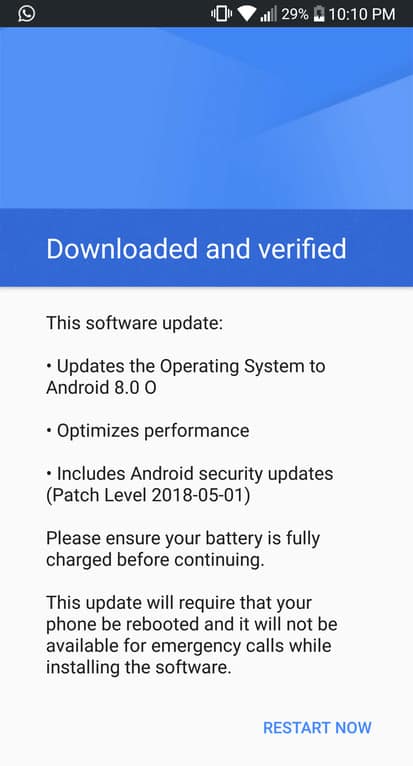
Download LG G6 Android 8.0 Oreo KDZ full stock firmware
The KDZ full stock firmware for the Lg G6 European Open variant is now available for download with build number H87020A Open EU OREO. We already have the Oreo for LG G6 Canadian and Korean variants listed before.
For the international or European variants, see below.
- LG G6 Android 8.0 Oreo H870 | Download H87020A KDZ
- List of all available KDZ for LG G6 H870
- List of all available stock ROM zips LG G6
- List of available system images
You may also like:
- LG G6 Android 8.0 Oreo H873 | Download H87320c KDZ Gdrive
- LG G6 Oreo for Korean variant | Download G600L20c KDZ
The above KDZ can be easily flashed on the LG G6 using Uppercut for LGUP flashtool. You can also use the LG Bridge Read this full tutorial on updating LG V30 using Uppercut for LGUP.
How to Install LG G6 H870 full stock KDZ firmware H87020A based on Oreo?
If you want to keep your Lg G6 Android device rooted, then you can download and install LG G6 H870 TWRP flashable Oreo ROM.
In order to restore LG G6 to complete Android 8.0 Oreo stock firmware update, then download and install the full KDZ stock firmware using LGUP Flash Tool and Uppercut. You can also update your LG G6 device using the LG Bridge software. Here is the download for LG Bridge.
Installation Method 1:
- In order to flash the full LG G6 KDZ stock firmware, you will need the Uppercut and LGUP Flash Tool. It will be enough for
- If you choose this method, all you need to do is launch Uppercut, add the KDZ file to LGUP and simply choose the UPGRADE option.
- DLL for all the variants and firmware are same.
- Now read – Detailed tutorial on how to install LG stock firmware using Uppercut for LGUP.
Installation Method 2:
- While, Uppercut and LGUP will work fine, in case you don’t want to use Uppercut, you will need the LG G6 DLL or Common files for connectivity and seamless flashing method. You will need to get the DLL extracted from the KDZ. Place the DLL files inside
\LG Electronics\LGUP\model\commonfolder. You may need to create common folder if not present. See image below:
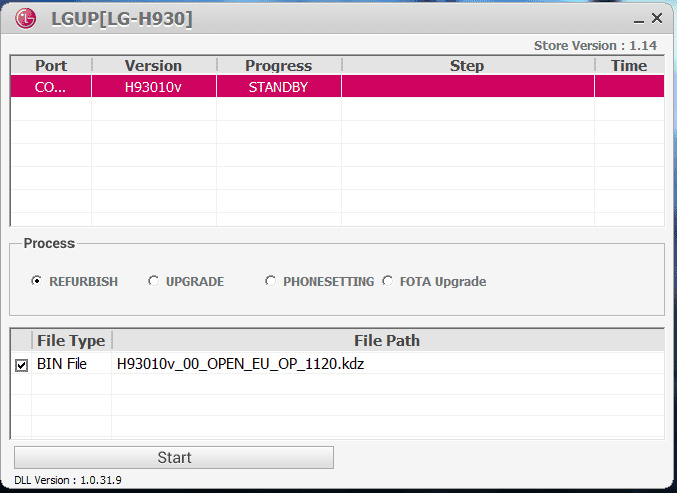
Installation Method 3:
- In case you need the developer LGUP version, then you will need both patched DLL and patched LGUP EXE. Simply extract in the LGUP folder and it will work right away. Like in the image below:
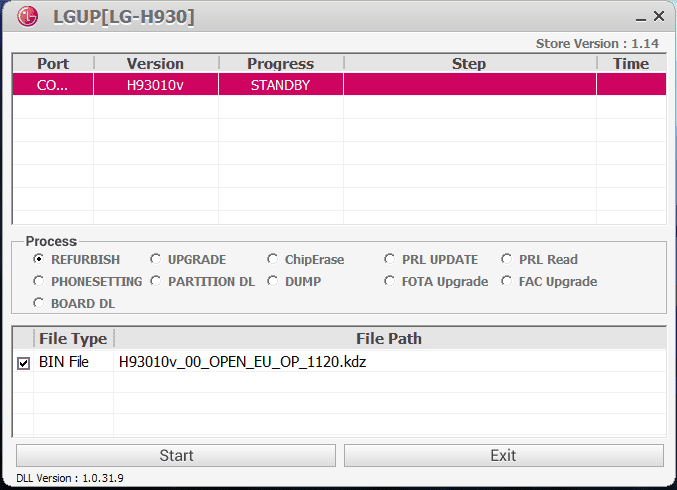
Enjoy your Oreo ROM on your LG G6 device.


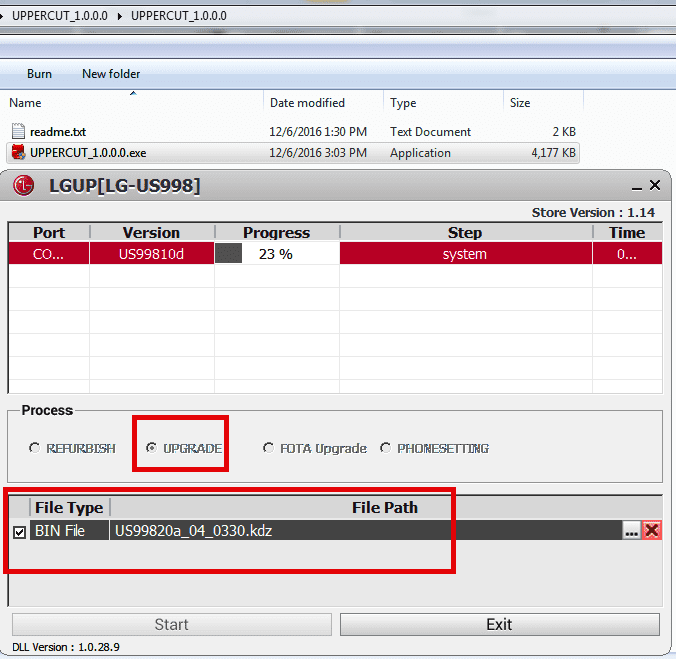
![Download BGMI 3.1.0 APK + OBB [Battlegrounds Mobile India 3.1]](https://www.androidsage.com/wp-content/uploads/2022/07/Battlegrounds-Mobile-India-2.1.0-APK-Download-BGMI-2.1-APK-and-OBB.jpg)


![Download GCAM 8.4 APK For All Samsung Galaxy Devices [Exynos and Snapdragon]](https://www.androidsage.com/wp-content/uploads/2022/04/GCAM-8.4-APK-Download-For-Samsung-Galaxy-Devices-Exynos-and-Snapdragon.jpg)








![Nothing OS 2.5.5 OTA for Phone 2a rolling out with updated camera and April 2024 Patch [Download] 12 Nothing OS 2.5.5 OTA for Phone 2a rolling out with updated camera and April 2024 Patch [Download]](https://www.androidsage.com/wp-content/uploads/2024/04/Downlaod-Nothing-OS-2.5.5-rolling-out-for-Phone-2a.jpg)
Leave a Reply