Update: Android P Beta 2 is now available for download. This time there are 7 manufacturers participating in the Android P developer preview. This list includes Google, Sony, OnePlus, OPPO, Vivo, Xiaomi, Essential, and more. See the downloads and how to install in the download section below. New year new beginnings for the Android community. The next Android version is live right now. Yes, the Android 9.0 P (Most likely named ‘Pie’) is now available for download. Today, Google launched the latest Android 9.0 P’s first Developer Preview for the latest flagship phones. This includes the Google Pixel series. Unfortunately, the Android P isn’t available for the Nexus 6P and the Nexus 5X. So download the latest Android 9.0 factory images and see how to install it on your device.
The Android 9.0 P is available only for the most recent Google devices including the first generation Pixel, Pixel XL, Pixel 2, and the Pixel 2 XL. The Nexus series are now our of official support group. However, the Nexus phones will continue to receive the monthly Android security patches.
The new features in the first Android 9.0 P developer Preview include:
- Indoor positioning with Wi-Fi RTT – which will let you take advantage of indoor positioning in your apps,
- Display cutout support – Apps with immersive content can display content fullscreen on devices with a display cutout,
- Improved messaging notifications – In MessagingStyle notifications you can now show conversations and smart replies and even attach images and stickers,
- Multi-camera API – make use of multiple camera APIs,
- ImageDecoder for bitmaps and drawables,
- HDR VP9 Video,
- HEIF image compression, and Media APIs,
- Data cost sensitivity in JobScheduler,
- Neural Networks API 1.1, Autofill improvements,
- Open Mobile API for NFC payments and secure transactions, etc.
You can find all the new features of the Android 9.0 P from the official Android Developers Blog.
Download Android 9.0 P Developer Preview 2 Factory Images
Update: The new Android P Beta 2 updates are now rolling out. Download now!
| Google Device | Android 9.0 P Download Links |
| Pixel | sailfish-ppp1.180208.014-factory-3e45bada.zip |
| Pixel XL | marlin-ppp1.180208.014-factory-1ff7eb1c.zip |
| Pixel 2 | walleye-ppp1.180208.014-factory-bfdceeea.zip |
| Pixel 2 XL | taimen-ppp1.180208.014-factory-8e44f67a.zip |
The above are direct download links of Google’s latest Android P’s first developer preview factory images. Download them to your PC and install as following. There is only one way for your to upgrade your Android device to version 9.0 P; flash the factory image via download mode or fastboot mode.
Download May 2018 Android Security Patch based on stable Android 8.1 Oreo
If something goes wrong or you want to return to the official stable Android 8.1 Oreo firmware update, then download the following March 2018 Android Security Patch factory images and OTA updates.
Use the same tutorial below to restore your Google Pixel devices to complete stock.
How to update Android phones to Android 9.0 P Beta 2?
The installation will happen only via flashing factory image. Enrolling in OTA updates using the Android Beta Program is not supported in Developer Preview 1. If your device is on the previous 8.1 Oreo, then you will lose all of your data, settings, photos, internal storage, and apps. So you better back up everything.
Though flashing a factory image is quite easy and sage method, it will still clean flash the latest Android 9.0 P OS. So backup your data. For the next developer preview 2, you will receive an OTA update. So stay tuned.
The procedure is same as flashing the previous Android 8.1 Oreo factory images.
Requirements to flash Android 9.0 P
- Download and transfer proper Android O Developer preview image for your PC. Verify device for compatibility.
- Enable OEM unlocking, Advanced Reboot, and USB Debugging option from Developer Options. First, enable Developer Options from Settings>About Phone> Tap on the Build Number several times. Open Developer Options and enable all the options listed.
- Install latest Android drivers on your PC for a better USB connection.
- Ensure you have setup ADB and Fastboot on PC; Windows,MacOS, Linux, ChromeOS. You may also like Naked ADB drivers.
Android 9.0 P flashing instructions:
- Download the latest Android 9.0 P Developer Preview factory image from above specific to your device.
- Transfer all the files to your PC. It should be a zip file.
- Extract or unzip the factory image. Enter the folder to find files like
boot.img,system.img,data,img,recovery.img, etc. Along with those files you will also see a batch file called aflash-all.bat. - Connect your Pixel device to PC and accept ‘Always allow from this computer’ when you plug in the device for the first time. This is the USB debugging connection.
- Now keep your device plugged in and reboot your device into bootloader mode or Fastboot mode. To do so, open a command prompt or terminal window inside the extracted folder. To open a cmd window, simply type ‘cmd’ on the address bar and hit enter.
- Issue the following code while device is still connected to PC.
adb reboot bootloader
Alternatively, from the advanced reboot option, reboot device to bootloader mode by holding onto the Power Key. Otherwise, try button combinations while the phone is turned off, like press and hold volume down and Power keys.
- Now, before you flash the Android P image, you will need to unlock the Bootloader on your Google Pixel device.
- It will wipe all the user data. Issue the following command for that. If the device’s Bootloader is already unlocked, skip this step.
fastboot oem unlock
For newer devices like Nexus 6P or later, the code has changed. See the following code. For Google Pixel XL, click here.
fastboot flashing unlock
- While the cmd or terminal window is open, run the
flash-all.batfile as shown below. (The image is just for correspondence only.)

Note: For Linux or Mac OS users, run the flash-all.sh file and follow the instructions. But first, open the flash-all.sh file and verify if the files start with “./” prefix for Mac and “sudo” for Linux. If not then add a prefix to every file name.
- Once done, reboot the device into the system either manually or using the command:
fastboot reboot
Upon reboot, you will see a new Android 9.0 P bootanimation. This means your device is now running the latest Android 9.0 firmware. First boot may take a while, so be patient.
Source – Android developer


![Download BGMI 3.1.0 APK + OBB [Battlegrounds Mobile India 3.1]](https://www.androidsage.com/wp-content/uploads/2022/07/Battlegrounds-Mobile-India-2.1.0-APK-Download-BGMI-2.1-APK-and-OBB.jpg)


![Download GCAM 8.4 APK For All Samsung Galaxy Devices [Exynos and Snapdragon]](https://www.androidsage.com/wp-content/uploads/2022/04/GCAM-8.4-APK-Download-For-Samsung-Galaxy-Devices-Exynos-and-Snapdragon.jpg)



![Nothing OS 2.5.5 OTA for Phone 2a rolling out with updated camera and April 2024 Patch [Download] 4 Nothing OS 2.5.5 OTA for Phone 2a rolling out with updated camera and April 2024 Patch [Download]](https://www.androidsage.com/wp-content/uploads/2024/04/Downlaod-Nothing-OS-2.5.5-rolling-out-for-Phone-2a.jpg)



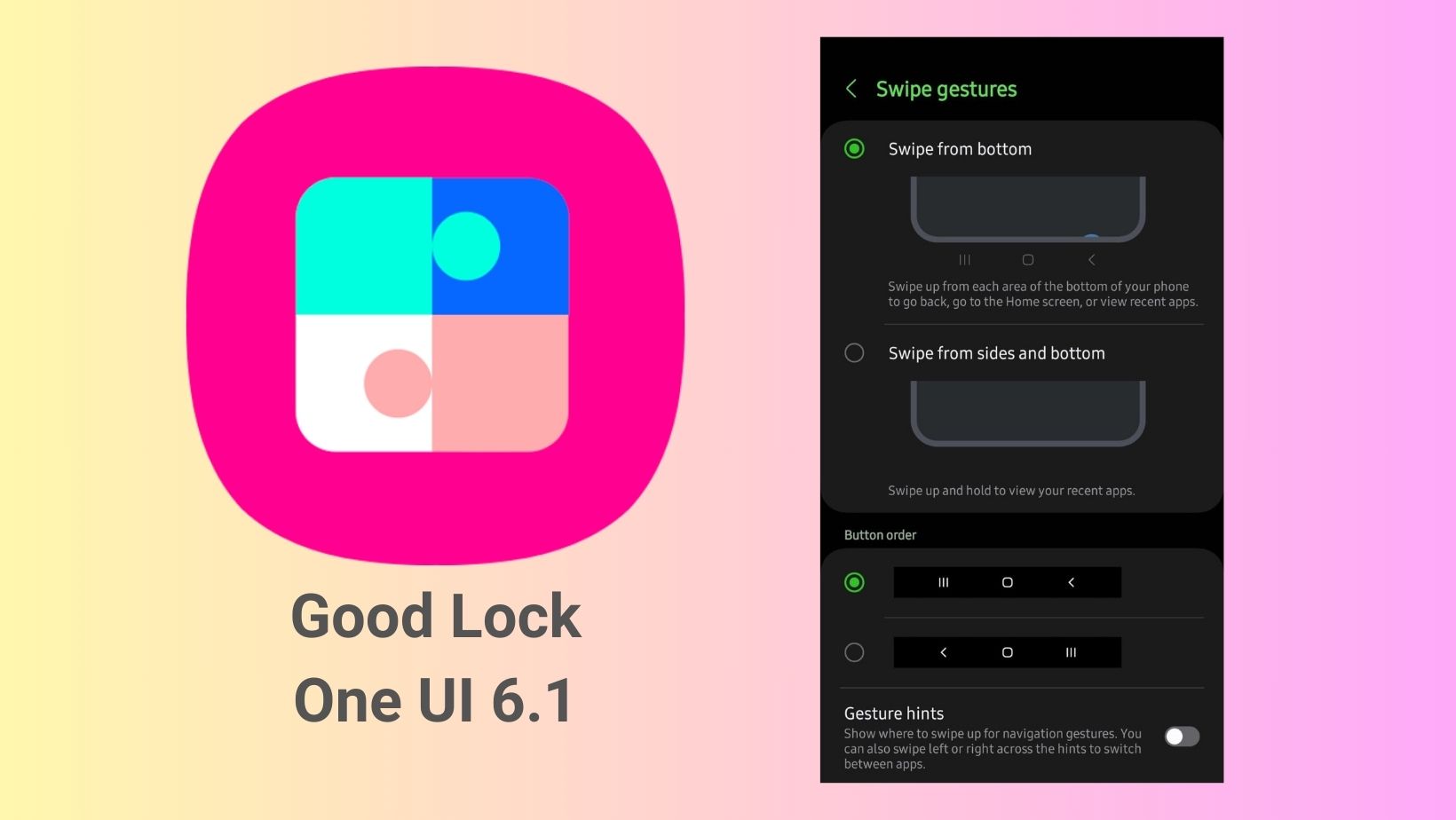
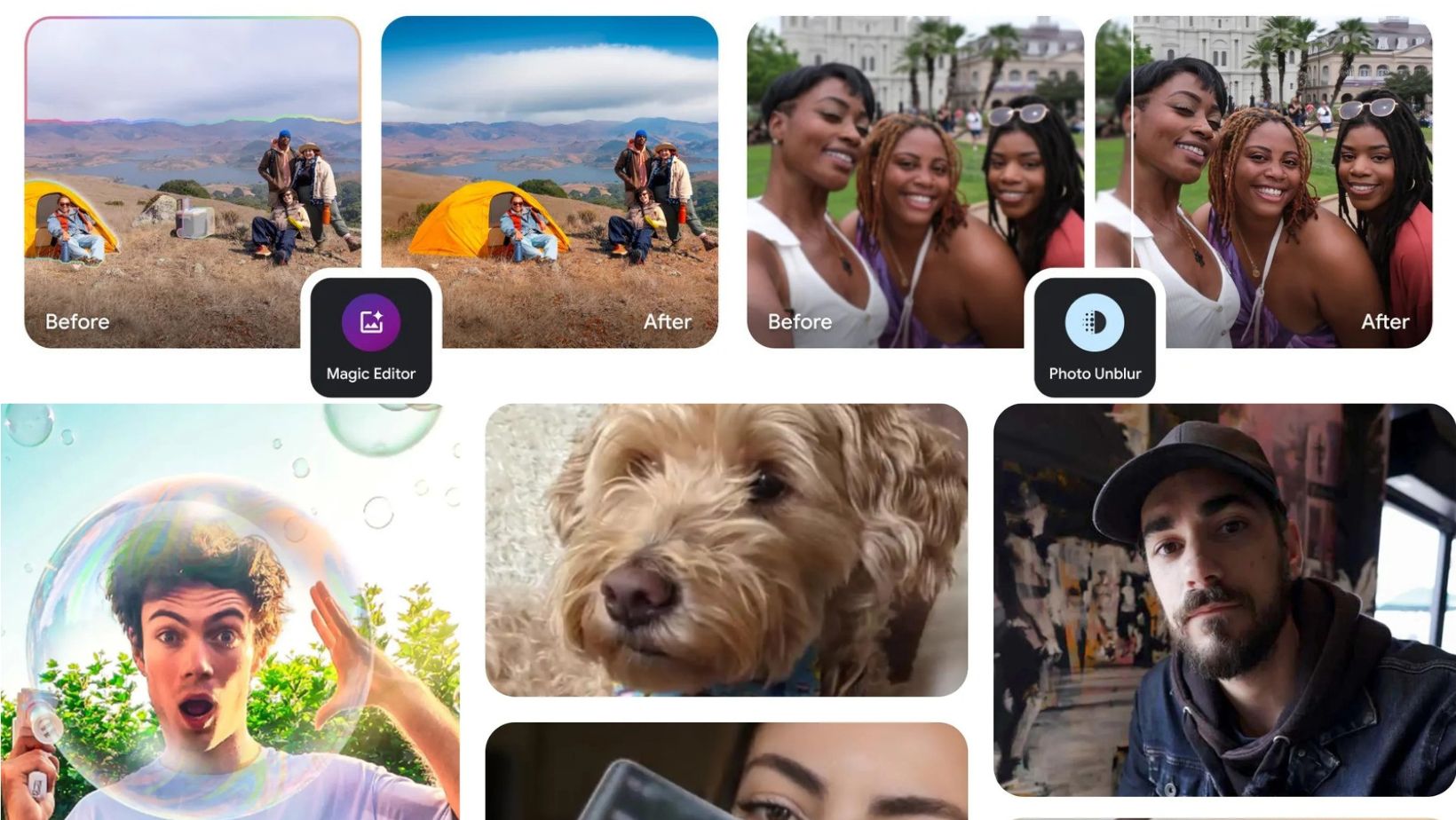
Leave a Reply