Update: OnePlus 5T now receiving another Oxygen OS 4.7.5 OTA update based on Android 7.1.1 Nougat with general bug fixes. OnePlus 5T is now receiving yet another OTA update for its Nougat firmware with OOS version 4.7.4. The Oxygen OS 4.7.4 comes with major camera improvements. The update log says optimizations to camera interface and improvements to photo quality. Though the camera changelog just says improvements, it is a critical update for those facing poor camera quality issues. The OTA update is now rolling out across the globe in waves. So not every device may receive it at the same time.
The Oxygen OS 4.7.4 for OnePlus 5T also features optimizations to audio for loudspeaker and earphones. The well-known face unlock feature is now also being optimized for better results. The most disliked vibrator machine in OnePlus 5T is now bearable. You will also see improvements to WiFi battery usage, improvements to fingerprint, GPS, and overall system stability.
Update log for Oxygen OS 4.7.5 for OnePlus 5T
Users are reportedly receiving Oxygen OS 4.7.5 incremental OTA update with general bug fixes. The thread is yet to start so we really don’t know what comes with this update except it is a small update.
Update log for Oxygen OS 4.7.4 for OnePlus 5T
Camera:
- Optimized UI of Camera
- Improvements in photo quality
System:
- Optimizations for audio from speaker and earphones
- Optimizations for face unlock
- Optimizations for vibration
- Wi-Fi battery usage optimization
- Improved stability of fingerprint and GPS
- General bug fixes and system stability improvements
Download OnePlus 5T Oxygen OS 4.7.5 or OOS 4.7.4 OTA update
Here is a simple tutorial on how to capture OTA update on your OnePlus 5T device. You cam also download the direct OTA update zip from below and install via stock recovery or ADB sideload methods.
- Make sure your OnePlus 5T device is running the previous Oxygen OS 4.7.2.
- Download and install a VPN app like Opera VPN.
- Now launch the VPN app.
- Change the location to Canada or Germany.
- Now on the phone, go to Settings > System Updates > and check for OTA updates.
- If available, you will be notified of any OTA update.
- Download and install the OTA update.
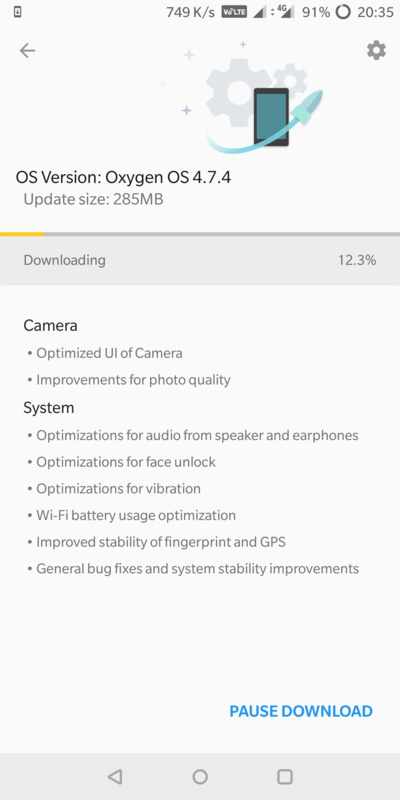
Download OTA update and install via stock recovery or Local upgrade method
- Oxygen OS 4.7.5 for OnePlus 5T OTA update | Download
- Oxygen OS 4.7.5 for OnePlus 5T full stock firmware | Download
- Oxygen OS 4.7.4 for OnePlus 5T | Download | Full package
Read: How to install OTA update via stock recovery?
Alternative: How to install using Local upgrade method?


![Download BGMI 3.1.0 APK + OBB [Battlegrounds Mobile India 3.1]](https://www.androidsage.com/wp-content/uploads/2022/07/Battlegrounds-Mobile-India-2.1.0-APK-Download-BGMI-2.1-APK-and-OBB.jpg)


![Download GCAM 8.4 APK For All Samsung Galaxy Devices [Exynos and Snapdragon]](https://www.androidsage.com/wp-content/uploads/2022/04/GCAM-8.4-APK-Download-For-Samsung-Galaxy-Devices-Exynos-and-Snapdragon.jpg)








![Nothing OS 2.5.5 OTA for Phone 2a rolling out with updated camera and April 2024 Patch [Download] 9 Nothing OS 2.5.5 OTA for Phone 2a rolling out with updated camera and April 2024 Patch [Download]](https://www.androidsage.com/wp-content/uploads/2024/04/Downlaod-Nothing-OS-2.5.5-rolling-out-for-Phone-2a.jpg)
Leave a Reply