Finally, after a long wait, the slated Android Nougat update is now rolling for Samsung Galaxy C9 Pro. Android 7.1.1 Nougat update for Galaxy C9 Pro is now available for download. With all regular Android Nougat features, it also brings Samsung Experience 8.5 to the device. Various features like DND, AOD, Samsung pass, quick settings, multi-window along with efficient memory utilization are the notable features accompanying the OS update. The OS upgrade is rolling as OTA(over-the-air) update.
This update brings the firmware build number C900FDDU1BQK1 to the Indian variants of Galaxy C9 Pro. It is weighing 1401.36 MB. This Android OS update is rolling in Indian region as of now. In due time it will roll all over the globe. The update can be downloaded as OTA. Also, you can directly download the Nougat update firmware from Samsung servers.
Changelog: Android 7.1.1 Nougat update for Galaxy C9 Pro
Obviously being an Android OS update, it brings forth a lot of features and updates for the device.
- Android 7.1.1 Nougat
- Samsung Experience 8.5
- Improved Memory Utilization
- Various performance modes
- AOD
- DND
- Enables Multi-window
![Samsung Galaxy C9 Pro Receives Android 7.1.1 Nougat Update [C900FDDU1BQK1] 2 Android 7.1.1 Nougat update for Galaxy C9 Pro](https://i0.wp.com/www.androidsage.com/wp-content/uploads/2017/11/c9_nougat_pro_samsung.jpg?resize=350%2C587&ssl=1)
Download Android 7.1.1 Nougat update for Galaxy C9 Pro
The update is seeding as OTA which the device will automatically capture and install. But you can manually check the availability of the update too.
Go to device Settings > About device > System update. Run check for updates. If the update is rolling then download and install it.
Since it’s a large update, better hang on to a Wi-Fi network to install the update.
Manually Download Firmware from Samsung server
The Android 7.1.1 Nougat update for Galaxy C9 Pro can be installed from Samsung servers directly. You have to use SamFirm tool to download and Odin Tool to install the latest firmware.
Download Android 7.1.1 Nougat Firmware for Galaxy C9 Pro Using SamFirm
How To Install The Latest Firmware.
- First, download the firmware zip file from above link.
- then extract the .TAR file.
- Open Odin Tool > Place the TAR file in the AP section.
- Begin the installation of the firmware.
For a more detailed and illustrative tutorial,
How To Manually Install Latest Nougat Firmware On Samsung Galaxy C9 Pro
Therefore, grab the Android 7.1.1 Nougat update for Galaxy C9 Pro as it was a long-awaited update fulfilled by Samsung. Since we are moving towards Android Oreo, it’s good to keep the device updated with the latest Android OS version available.
Also, stay tuned to AndroidSage for all the latest news and updates on Samsung devices and firmware.

![Samsung Galaxy C9 Pro Receives Android 7.1.1 Nougat Update [C900FDDU1BQK1] 1 Android 7.1.1 Nougat update for Galaxy C9 Pro](https://www.androidsage.com/wp-content/uploads/2017/11/Pro_C9_feat_img-125x125.jpg)
![Download BGMI 3.1.0 APK + OBB [Battlegrounds Mobile India 3.1]](https://www.androidsage.com/wp-content/uploads/2022/07/Battlegrounds-Mobile-India-2.1.0-APK-Download-BGMI-2.1-APK-and-OBB.jpg)


![Download GCAM 8.4 APK For All Samsung Galaxy Devices [Exynos and Snapdragon]](https://www.androidsage.com/wp-content/uploads/2022/04/GCAM-8.4-APK-Download-For-Samsung-Galaxy-Devices-Exynos-and-Snapdragon.jpg)



![Nothing OS 2.5.5 OTA for Phone 2a rolling out with updated camera and April 2024 Patch [Download] 4 Nothing OS 2.5.5 OTA for Phone 2a rolling out with updated camera and April 2024 Patch [Download]](https://www.androidsage.com/wp-content/uploads/2024/04/Downlaod-Nothing-OS-2.5.5-rolling-out-for-Phone-2a.jpg)



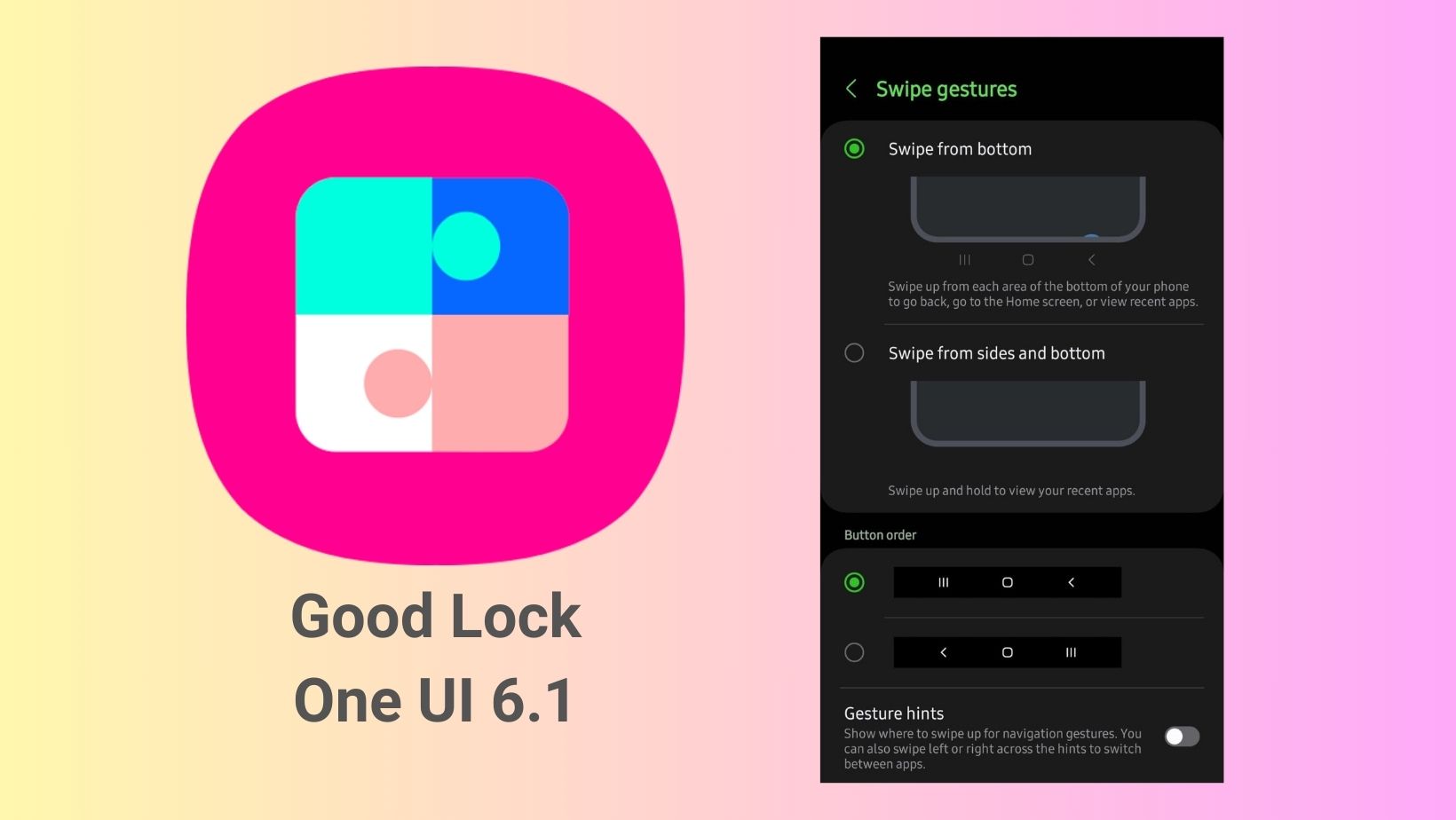
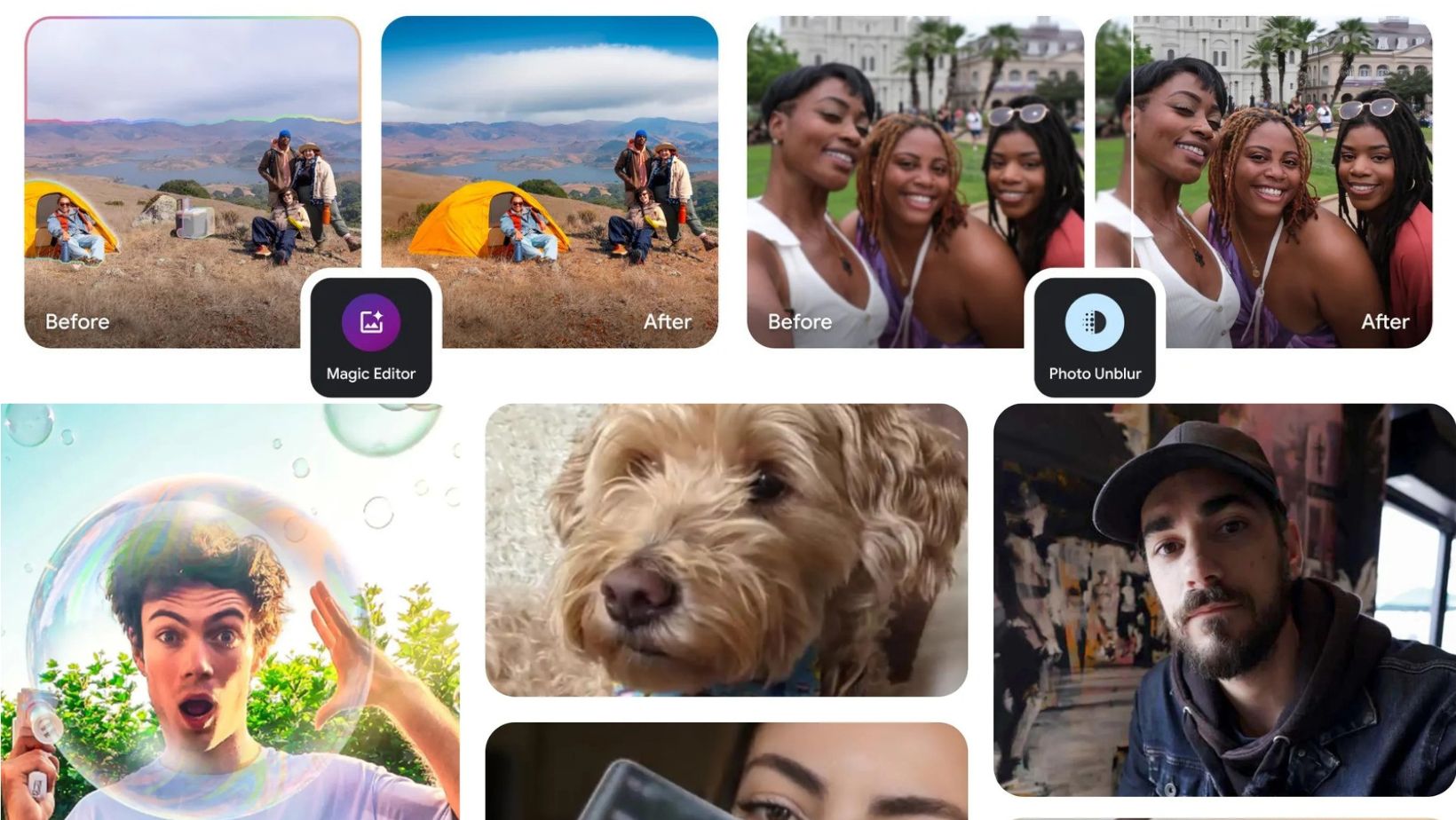
Leave a Reply