Just one day ago Google released the factory images of November 2017 Security Update. Now Essential phones followed the suite and also let out the November 2017 security patch update. This update is not really a very major update still it brings latest month’s security patch. Also, it comes with a fix for the fingerprint stabilization. November security patch for Essential phones is rolling as an OTA update. The OTA is rolling in waves so it might not immediately roll down to all devices.
The monthly update brings the device firmware to build number NMJ32F for all variants of Essential phones. This update is based on Android 7.1.1 Nougat. The update weighs around 57.4 MB. Other than the latest security patch, you will see fingerprint fix. So now the fingerprint scanner works better than before.
Changelog of November Security Patch:
The update is a small one yet it brings a fix for the security and stability of the device. The OTA update brings
- November 2017 security patch update
- Fix for Fingerprint Gesture Instability
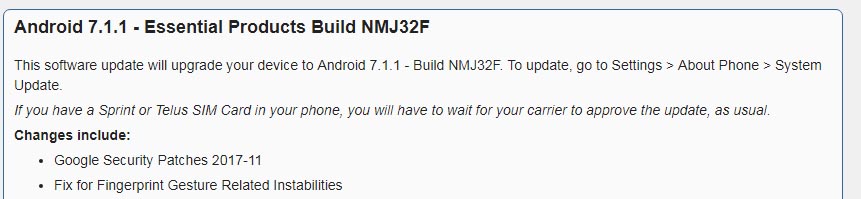
Download Factory Images and OTA updates for Essential Phone
As usual, the device will receive the OTA automatically on its own and install the latest security update. You can manually check the availability of an update too.
Simply go to device Settings >About device> System Updates and check if there is an update. However, if you haven’t received it yet, then download the
Essential Phone November 2017 Security Patch OTA update
The new OTA update weighs around 57.4MB in size.
Download Essential Phone OTA update
How to install OTA update?
The OTA update can be installed via stock recovery or ADB sideload method.
Read: How to install OTA updates via ADB sideload method?
Read: Stock recovery method
Download Factory Images for Essential Phone
Firmware Download
- Latest firmware buils NMJ32F
- Firmware for build NMJ20 | Download
The installation procedure is exactly the same as that of Nexus devices. All you will need to do is extract the factory image zip, connect the device to PC and run the flash-app.bat file via command prompt or terminal.
Read: How to flash factory images on Android devices?
Therefore, get the latest November Security Patch for Essential Phones when it rolls. The fingerprint stabilization is a much-sought update that fixes your device. So, do not miss it.
Also, follow us on social media handles for all latest OTA and firmware updates.


![Download BGMI 3.1.0 APK + OBB [Battlegrounds Mobile India 3.1]](https://www.androidsage.com/wp-content/uploads/2022/07/Battlegrounds-Mobile-India-2.1.0-APK-Download-BGMI-2.1-APK-and-OBB.jpg)


![Download GCAM 8.4 APK For All Samsung Galaxy Devices [Exynos and Snapdragon]](https://www.androidsage.com/wp-content/uploads/2022/04/GCAM-8.4-APK-Download-For-Samsung-Galaxy-Devices-Exynos-and-Snapdragon.jpg)








![Nothing OS 2.5.5 OTA for Phone 2a rolling out with updated camera and April 2024 Patch [Download] 9 Nothing OS 2.5.5 OTA for Phone 2a rolling out with updated camera and April 2024 Patch [Download]](https://www.androidsage.com/wp-content/uploads/2024/04/Downlaod-Nothing-OS-2.5.5-rolling-out-for-Phone-2a.jpg)
Leave a Reply