Google is always synonymous with innovation and high-end efficiency when it comes to its own device like Pixel range of devices. Recently Pixel 2 was globally launched. So, just as we said it brings some really noteworthy features that are creating a lot of buzzes. Recently we posted about Pixel 2 launcher, Pixel 2 stock & live wallpapers, and now we have the latest camera app from the same device. The latest Google Camera v5.1 APK is now available for download and ready to install on any Android device running 8.0 Oreo.
The latest camera app from Pixel 2 organizes some existing features making it more user friendly. It brings the concept of Motion Photo along with several other settings and customization options. The motion photo enables you to create very short video clips that you can shoot immediately before you hit the photo capture button. They’re not of that high quality but sure it makes the photos more lively.
It also brings out face retouch, mostly targeting the selfie shooters. This enables the DSLR like way of touch up to smooth the facial texture. Sounds cool..?! Well, there are more such cool features that the Google Camera v5.1 App brings about. Now You can even take a click a selfie or photo with this App on your device. Well, but the plot twist is it will work only on the first generation of Pixel devices. So, you need to be on a pixel device to enjoy this App. Let’s see what other features this App brings. Also later in the post, we have included the APK Download link so that you can install the Google Camera v5.1 App on your pixel device.
Features of Google Camera v5.1 from Pixel 2 (XL)
This App brings about a balanced mix of new features as well as organized the existing features. Let’s check them one by one out.
Motion Photos:- Still confused about what the heck this means, well if you have seen or used GIFs you can relate. hope this clears the air. If not have a look yourself at this motion photo from Google’s repository itself.Just as we said, it’s a very short duration. It just brings the innovation and brings the picture to life.
Face Retouch:- Well, this one just got more organized. Its previous version was available for all devices, but with the v5.1, it is now available for 1st generation Pixel devices.
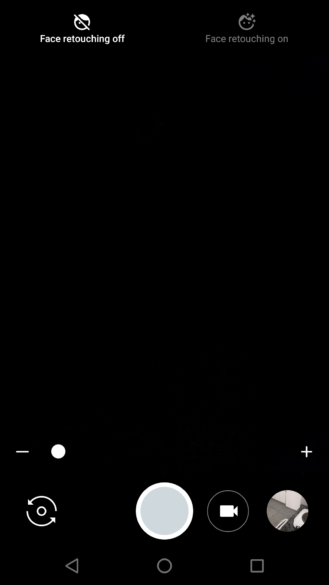
HDR+ Options Renaming:- The functionalities all remains the same but the HDR+ options got minor name changes.
So, now
* HDR+ Auto is now HDR+ On
* HDR+ On is now HDR+ Enhanced
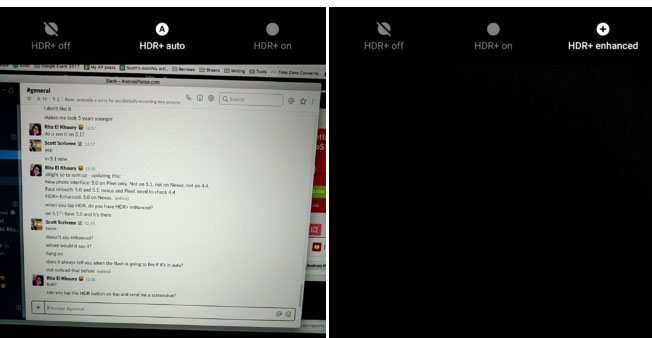
Flash-On Pop-up Notice:
So, what basically it does is, it lets the user know that Flash is on and it will the current picture will be clicked along the flashlight.
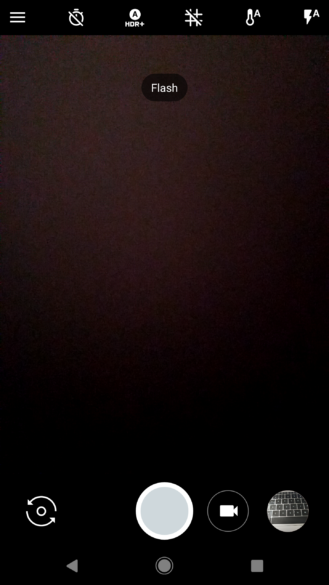
Spreading Out Quick Access Buttons on the Camera Panel :
Earlier in the Google Camera v5.0, the buttons were nearer to each other, so this time they are spread over the top horizontal side. This helps in while you tap one button and avoid tapping the other buttons in the close vicinity.
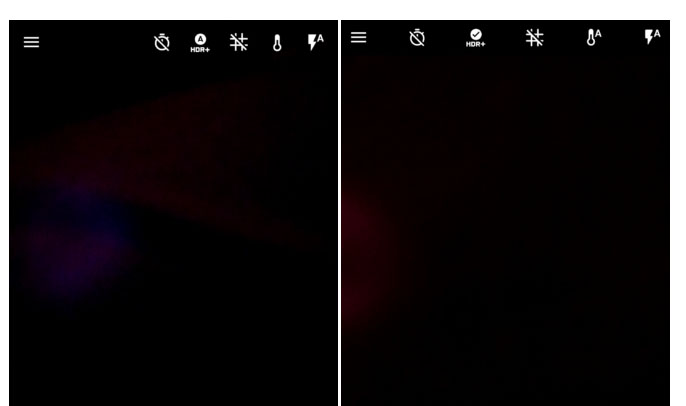
Auto-Focus Lock :
There is lock icon on top of the exposure slider. It enables tapping to focus, adjust the exposure, then tap the lock. You don’t have to tap anywhere on your image and risk changing the exposure/focus settings.
So, these were some amazing new features and enhancement of existing functions Google Camera v5.1 App brings to the Pixel devices.
Download Google Camera v5.1 App (APK Download)
Here we provide you the direct download link to get Google Camera v5.1 App for your device.
Pixel 2 Google Camera v5.1 App | Download APK direct link
This App supports the devices running Android Oreo. It also supports Android wear. Also like we said it will work on Pixel range of devices only.
Thus, it’s needless to say with all these cool, new and enhanced features, the Google Camera v5.1 App is worth trying out. Although its device support has its limits, still if you are on a Pixel device, just grab the APK and go click-click-boom. Do share your experience with us.
Also, keep visiting our blog and check us out on our social media to find all the latest updates and news on Android.


![Download BGMI 3.1.0 APK + OBB [Battlegrounds Mobile India 3.1]](https://www.androidsage.com/wp-content/uploads/2022/07/Battlegrounds-Mobile-India-2.1.0-APK-Download-BGMI-2.1-APK-and-OBB.jpg)

![Download GCAM 8.4 APK For All Samsung Galaxy Devices [Exynos and Snapdragon]](https://www.androidsage.com/wp-content/uploads/2022/04/GCAM-8.4-APK-Download-For-Samsung-Galaxy-Devices-Exynos-and-Snapdragon.jpg)









![Nothing OS 2.5.5 OTA for Phone 2a rolling out with updated camera and April 2024 Patch [Download] 12 Nothing OS 2.5.5 OTA for Phone 2a rolling out with updated camera and April 2024 Patch [Download]](https://www.androidsage.com/wp-content/uploads/2024/04/Downlaod-Nothing-OS-2.5.5-rolling-out-for-Phone-2a.jpg)
Leave a Reply