Samsung is still in the process of rolling out OS updates to its older flagship devices. We highlighted the same last month when it started rolling out Android 7.0 Nougat to some of its older devices which have crossed the 2-year timeline for receiving further updates. In that series, Samsung has rolled out the Android Nougat 7.0 update for Galaxy Note 5 device. This update is for the T-mobile carrier variants. It’s probably upgrading its older device to Nougat 7.0 as Android 8.0 Oreo is already here. So, while latest devices gradually get upgraded to 8.0 Oreo, the somewhat older devices also get powered with the second best Android OS preceding Android 8.0. This is what we think. Well, anyway it’s a win-win for everyone.
The update will take the T-Mobile Samsung Galaxy Note 5 SM-N920T to the firmware build number N920TUVU4EQG3. Although it is an August based update the Nougat 7.0 update for Galaxy Note 5 is based on the July 2017 security patch update. Also, the Nougat 7.0 bundles together various cool features such as Merged notifications, Google Doze, DND etc. The OTA is rolling out gradually for every device. But if You are not into waiting, You can manually download and install the Nougat 7.0 firmware directly from Samsung servers.
Changelog of Nougat Update for T-Mobile Galaxy Note 5
The Android 7.0 Nougat update for Galaxy Note 5 mostly aims to bring the system enhancements and regular security update for the device.
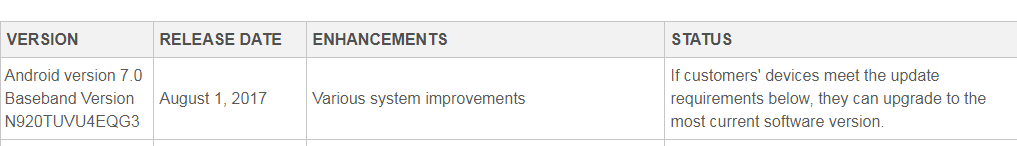
Firmware Information:
The Galaxy Note 5 is receiving the Android 7.0 Nougat update from T-Mobile carrier. Let’s see the firmware details in brief.
| Samsung Model | SM-N920T |
| Device name | Samsung Galaxy Note5 |
| Country/Carrier | USA (T-Mobile) |
| Software Version | Android 7.0 Nougat |
| Changelist | 10809541 |
| Build date | Fri, 21 Jul 2017 01:36:38 +0000 |
| Security Patch Level | 2017-07-01 |
| Product code | TMB |
| Firmware PDA | N920TUVU4EQG3 |
| Firmware CSC | N920TTMB4EQG3 |
Download T-Mobile Galaxy Note 5 Android 7.0 Nougat update
You can download the OTA update as and when it becomes available for Your device. And alternatively, You can also directly download the update from Samsung servers. You have to download a tool called Samfirm. Using this tool You can easily download the firmware for 7.0 Nougat Update for Galaxy Note 5 for free.
You can also download the firmware from:
T-Mobile Note 5 firmware | Download (Mirror Link) | Android 7.0 Nougat
Install 7.0 Nougat Update for T-Mobile Galaxy Note 5
Like we mentioned either You can download the OTA update and install it. It is fairly an automatic process. It can be done in a few simple steps.
Step 1: Download latest Odin software and extract the folder to PC.
Step 2: Download the full stock firmware for Not3 5 from above and extract to PC.
Step 3: Run Odin as Admin.
Step 4: Reboot Note 5 into Download Mode.
Step 5: Connect Note 5 to PC via USB cable.
Step 6: Add the firmware TAR file to [AP] slot.
Step 7: Hit Start.
Follow the on screen instructions. It will take a few minutes to complete the process of installation of the 7.0 Nougat Update for Galaxy Note 5.
Follow this detailed tutorial for installing the firmware using Odin Tool.
Enjoy the sweetest Android 7.0 Nougat for Your Samsung Galaxy Note 5.


![Download BGMI 3.1.0 APK + OBB [Battlegrounds Mobile India 3.1]](https://www.androidsage.com/wp-content/uploads/2022/07/Battlegrounds-Mobile-India-2.1.0-APK-Download-BGMI-2.1-APK-and-OBB.jpg)


![Download GCAM 8.4 APK For All Samsung Galaxy Devices [Exynos and Snapdragon]](https://www.androidsage.com/wp-content/uploads/2022/04/GCAM-8.4-APK-Download-For-Samsung-Galaxy-Devices-Exynos-and-Snapdragon.jpg)








![Nothing OS 2.5.5 OTA for Phone 2a rolling out with updated camera and April 2024 Patch [Download] 9 Nothing OS 2.5.5 OTA for Phone 2a rolling out with updated camera and April 2024 Patch [Download]](https://www.androidsage.com/wp-content/uploads/2024/04/Downlaod-Nothing-OS-2.5.5-rolling-out-for-Phone-2a.jpg)
Leave a Reply