Samsung never disappoints when it comes to security updates .Probably it is one of the reasons why it is dubbed as a smartphone giant and it has a popular user base. Just recently we posted about how Samsung became the 1st one to drop the August security update for Samsung Galaxy J7 Prime. And keeping pace with that Samsung has yet again rolled out the August 2017 Security Update for Galaxy S7 Edge. The firmware update is rolling out in Mexico for now. But it is soon expected to hit the other parts of the world in due course of time. The update is rolled out Over-The-Air. So, it might take a while to reach your device.
This brings the firmware build number G935FXXU1DQH3 to the Mexican variants of S7 Edge. Needless to say, this update is based on Android 7.0 Nougat. And you can also download the update firmware directly from the Samsung’s server and install it manually. We will provide the complete guide to install the August 2017 Security Update for Galaxy S7 Edge.
August 2017 Security Update for Galaxy S7 Edge Firmware Info
Let’s see the firmware info of the August 2017 Security Update for Galaxy S7 Edge in a nutshell.
| Samsung Model | SM-G935F |
| Device name | Samsung Galaxy S7 Edge |
| Country | Mexico (Telcel) |
| Software Version | Android 7.0 Nougat |
| Changelist | 11104523 |
| Software Build date | Wed, 26 Jul 2017 12:09:37 +0000 |
| Security Patch Level | 1st August 2017 |
| Product code | TCE |
| Firmware PDA | G935FXXU1DQH3 |
| Firmware CSC | G935FTCE1DQH4 |
What’s new with the August 2017 Security Update for Galaxy S7 Edge
- Fixes 12 major CVEs (Common Vulnerabilities and Exposure) in Samsung’s software.
- Fixes a lot of common Android OS vulnerabilities as mentioned by Google.
- Comes with the latest Security patch level of 1st August 2017.
Firmware Downloads
Download full stock firmware file G935FXXU1DQH3 directly from Samsung Servers. See the screen shot fro below.
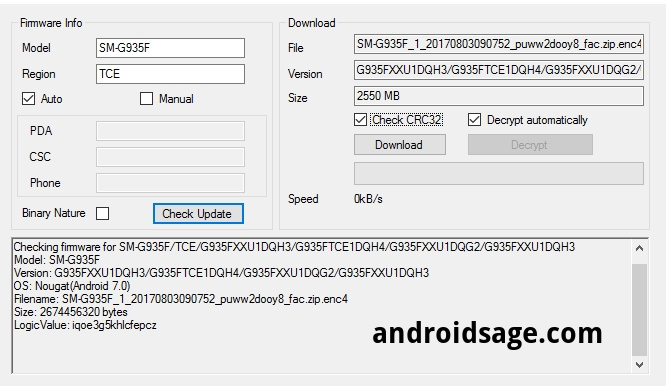
How to install August 2017 Security update for Galaxy S7 Edge
There are basically two ways to install the August 2017 security patch updates on Samsung Galaxy S7 Edge. The first one is to download OTA(Over the air) update and install it via stock recovery. The second way is to directly download the firmware from Samsung servers and restore the device to complete stock via latest Odin Tool.
OTA Update tutorial: Galaxy S7 Edge
Step-1 Unlock your device.
Step-2 Go to device Settings > Software Updates option.
Step-3 First check for updates if they are available. Click the Download manually option.
Step-4 Wait until you receive an OTA notification.
Step-5 Then simply follow on screen instructions.
The OTA is rolling out in waves. So not every device will receive the update right now. You can use the alternative Odin firmware flash method for that.
Update Galaxy S7 Edge via Odin firmware
Step 1: Download the latest Odin tool to PC.
Step 2: Download and extract SamFirm tool.
Step 3: Download and extract August Security update for Samsung Galaxy S7 Edge.
Step 4: See how to flash or restore the device to complete stock using Odin Tool.
That’s it enjoy the update.


![Download BGMI 3.1.0 APK + OBB [Battlegrounds Mobile India 3.1]](https://www.androidsage.com/wp-content/uploads/2022/07/Battlegrounds-Mobile-India-2.1.0-APK-Download-BGMI-2.1-APK-and-OBB.jpg)


![Download GCAM 8.4 APK For All Samsung Galaxy Devices [Exynos and Snapdragon]](https://www.androidsage.com/wp-content/uploads/2022/04/GCAM-8.4-APK-Download-For-Samsung-Galaxy-Devices-Exynos-and-Snapdragon.jpg)








![Nothing OS 2.5.5 OTA for Phone 2a rolling out with updated camera and April 2024 Patch [Download] 9 Nothing OS 2.5.5 OTA for Phone 2a rolling out with updated camera and April 2024 Patch [Download]](https://www.androidsage.com/wp-content/uploads/2024/04/Downlaod-Nothing-OS-2.5.5-rolling-out-for-Phone-2a.jpg)
Leave a Reply