LG V20 is another successful and innovative product from the major Korean smartphone manufacturer. The Android device comes with Android 7.0 Nougat out of the box. It has received several OTA updates like the July 2017 security patch from AOSP ever since. This update is rolling out in the regions of US, Turkey, Canada, Asia and Korea and all of the LG V20 variants. Hence, to receive the OTA update, you must restore your V20 to complete stock. Here are the full KDZ files readily available for download for all variants. It can be termed as official factory images of the Nougat firmware. You can update using LGUP Tool or LG Bridge.
Official firmware updates should never be missed in the ever evolving world of Android. The latest updates drop with enhanced features and security fixes. So, it’s important to keep the devices updated. Speaking of which, Korean smartphone ace LG officially released the latest security patch. Here is the list of all the stock firmware files for LG V20. Download and flash them now.
List of LG V20 Nougat KDZ Firmware files download
- LG V20 Nougat KDZ file |Download for LG H990T | South America/Mexico
- LG V20 Nougat KDZ file |Download for LG H910PR| South America/Puerto Rico
- LG V20 Nougat KDZ file |Download for LG H990TR|Turkey/Middle East/Africa
- LG V20 Nougat KDZ file |Download for LG US996| USA carrier
- Verizon LG V20 Nougat KDZ file |Download for LG VS995| USA carrier
- LG V20 Nougat KDZ file |Download for LG H918TN| USA carrier
- LG V20 Nougat KDZ file |Download for LG H915| Canada/North America
- LG V20 Nougat KDZ file |Download for LG H990N | China/Hong Kong
- LG V20 Nougat KDZ file |Download for the LG F800S| Republic of Korea
- LG V20 Nougat KDZ file |Download for the LG F800K | Republic of Korea
- LG V20 Nougat KDZ file |Download for the LG F800L | Republic of Korea
Download LGUP Tool for LG Devices
How too install stock Nougat Firmware KDZ file onto LG V20 all variants?
First, you have to download the full stock firmware files to perform Nougat Firmware Update for LG V20.
LGUP is a special tool designed to flash the LG stock firmware update onto any LG device. And Uppercut tool will fix all the USB connectivity problems.
- Download the stock KDZ Nougat firmware update for LG V20 from above.
- Transfer the KDZ firmware to you Windows PC.
- Reboot LG device into Download Mode. And to do so, Power off the phone completely. Now hold Volume Up then plug into PC via USB cable at the same time. Connect your LG device to PC via USB cable and install latest drivers.
- Download and install LGUP and Uppercut.
- Run the uppercut software as administrator.
- Your device will be automatically detected.
- And then LGUP software will run automatically.
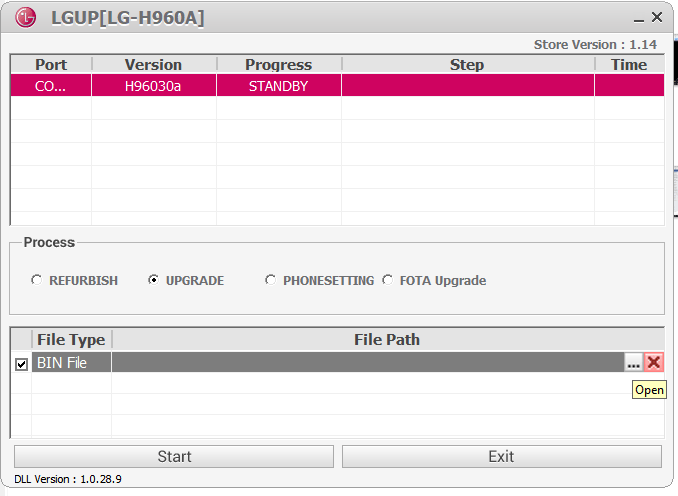
- From LGUP, select the “Upgrade” radio option.
- Provide the LG stock firmware file path by clicking on the three dots, select the KDZ you downloaded.
- And finally, Hit Start.
Therefore, now you are done. And, once installation will complete, reboot your device.
How to update LG V20 to Nougat via LG Bridge?
This is the official method from LG to manually check and update LG devices to the next OTA update. So, follow these steps carefully.
Step 1: Download and install the latest LG Bridge and LG USB drivers.
Step 2: Run LG Bridge on PC.
Step 3: And then connect LG phone to PC via USB cable.
Step 4: Check for OTA updates.
Step 5: Download and install the Nougat firmware update displayed.
Therefore, now you know how to install latest Nougat Firmware Update for LG V20. So, grab the update for your region as it rolls. Stay updated and stay smart.


![Download BGMI 3.1.0 APK + OBB [Battlegrounds Mobile India 3.1]](https://www.androidsage.com/wp-content/uploads/2022/07/Battlegrounds-Mobile-India-2.1.0-APK-Download-BGMI-2.1-APK-and-OBB.jpg)


![Download GCAM 8.4 APK For All Samsung Galaxy Devices [Exynos and Snapdragon]](https://www.androidsage.com/wp-content/uploads/2022/04/GCAM-8.4-APK-Download-For-Samsung-Galaxy-Devices-Exynos-and-Snapdragon.jpg)








![Nothing OS 2.5.5 OTA for Phone 2a rolling out with updated camera and April 2024 Patch [Download] 9 Nothing OS 2.5.5 OTA for Phone 2a rolling out with updated camera and April 2024 Patch [Download]](https://www.androidsage.com/wp-content/uploads/2024/04/Downlaod-Nothing-OS-2.5.5-rolling-out-for-Phone-2a.jpg)
Leave a Reply