T-Mobile LG V10 is now receiving the official Android 7.0 Nougat update with the firmware build number H90130b. The manufacturer has already released Nougat for the international variant of V10 in European and Asian countries with a similar build number. The OTA has been captured and the procedure to upgrade is listed below. This tutorial is for the H901 variant. Make sure you don’t have any other Korean board variants like F600.
There are two methods available for updating the T-Mobile LG V10 to Android 7.0 Nougat. The first procedure includes manually flashing images of boot, system, modem, recovery based on LG V10. However, there is a new and improved procedure to flash the Nougat OTA update over the existing 6.0 Marshmallow firmware. All you need to do is flash the OTA update available for T-Mobile LG V10 and flash it via latest TWRP recovery. Yes, for this, your V10 phone should be rooted with TWRP installed.
See: List of LG phones receiving Android 7.0 Nougat.
Also: LG G4 Nougat OTA update.
T-Mobile LG V10 Nougat downloads
TWRP flashable Nougat v30b OTA update | Download | LG V10
This is an OTA update and not the stock firmware KDZ file. Hence you will simply need to upgrade to Nougat by flashing the OTA over the existing Marshmallow stock firmware.
TWRP flash OTA update for T-Mobile LG V10 | Download
Revert back to Marshmallow | Download
This an alternative file. You can use either of the two files. If you choose the first file, then do not flash this.
Fastboot flashable full stock firmware files:
- Download boot.img
SHA1: 0ac43ba62c7bd548bf25f4f3125dc07dbf49a859 - Download system.img
SHA1: 7916482970b2c4113b79d41ff89f00c41f783008 - Download modem.img NOT FOR H900
SHA1: 76e4a1dc098b1497f31ed7de3fc21d8365ebc025 - Download rpm.img NOT FOR H900
SHA1: 90a98e04c2083303378898d37857766fdfb01525
In case you would like to flash the full stock firmware files, go to this tutorial.
How to install Android 7.0 Nougat OTA update for T-Mobile V10 and maintain root?
There is an added advantage of using this method. You will be able to update LG V10 to Nougat an also be able to maintain root and TWRP by flashing SuperSU and Magisk.
Step 1: Make sure you T-Mobile LG V10 is rooted with TWRP setup.
Step 2: Download the one of the Nougat OTA zip from the download section.
Step 3: Download either SuperSU or Magisk zip in order to root.
Step 4: Transfer all the files to device’s internal storage.
Step 5: Reboot into TWRP recovery.
Step 6: Take a full Nandroid backup.
Step 7: Flash the Nougat OTA.
Step 8: Flash either SuperSU or Magisk zip (whichever you prefer).
Step 9: Reboot to system.
That’s it. Reboot and remove all the bloatware that comes with the new OTA update to improve performance.


![Download BGMI 3.1.0 APK + OBB [Battlegrounds Mobile India 3.1]](https://www.androidsage.com/wp-content/uploads/2022/07/Battlegrounds-Mobile-India-2.1.0-APK-Download-BGMI-2.1-APK-and-OBB.jpg)


![Download GCAM 8.4 APK For All Samsung Galaxy Devices [Exynos and Snapdragon]](https://www.androidsage.com/wp-content/uploads/2022/04/GCAM-8.4-APK-Download-For-Samsung-Galaxy-Devices-Exynos-and-Snapdragon.jpg)



![Nothing OS 2.5.5 OTA for Phone 2a rolling out with updated camera and April 2024 Patch [Download] 3 Nothing OS 2.5.5 OTA for Phone 2a rolling out with updated camera and April 2024 Patch [Download]](https://www.androidsage.com/wp-content/uploads/2024/04/Downlaod-Nothing-OS-2.5.5-rolling-out-for-Phone-2a.jpg)



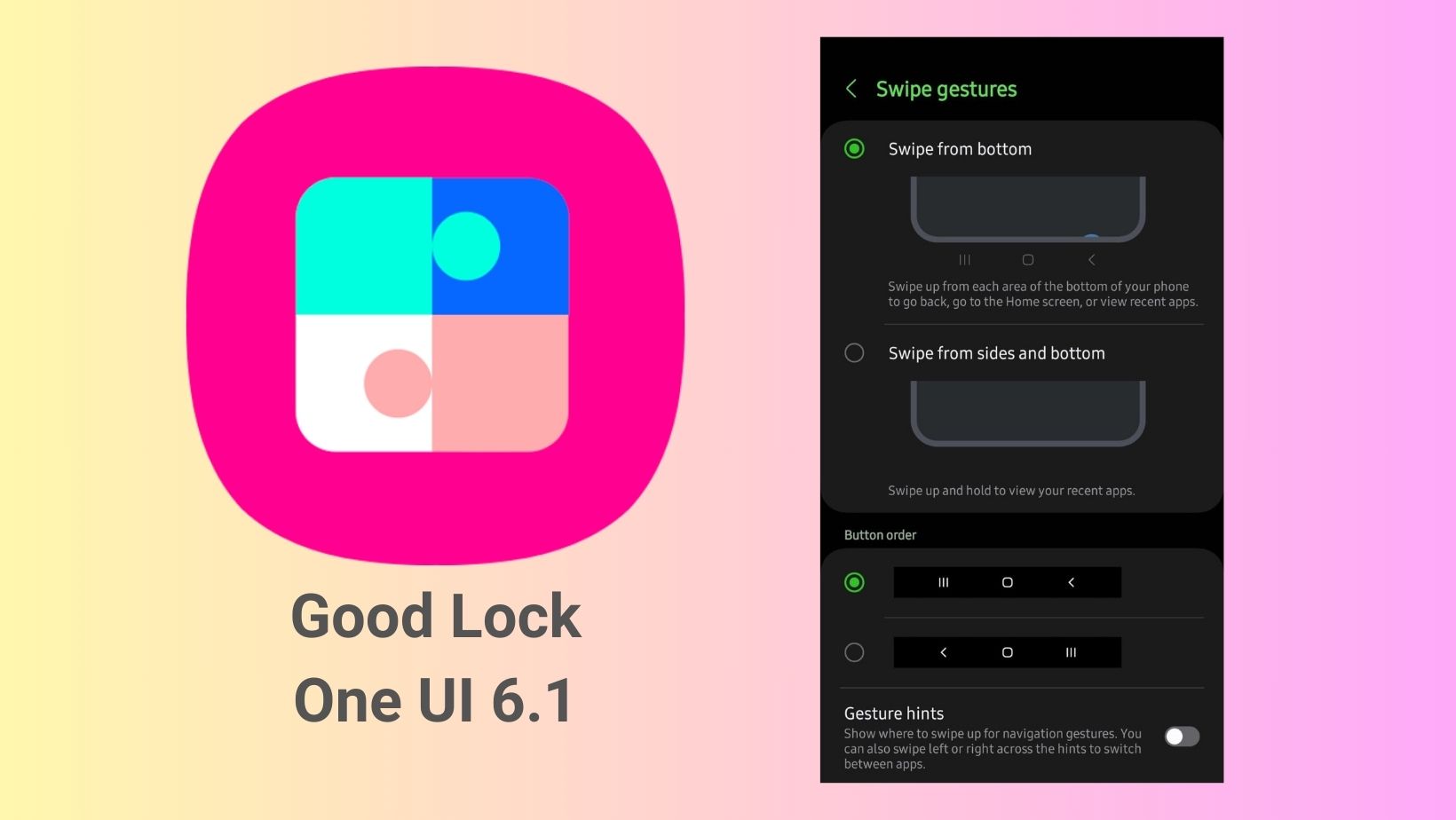
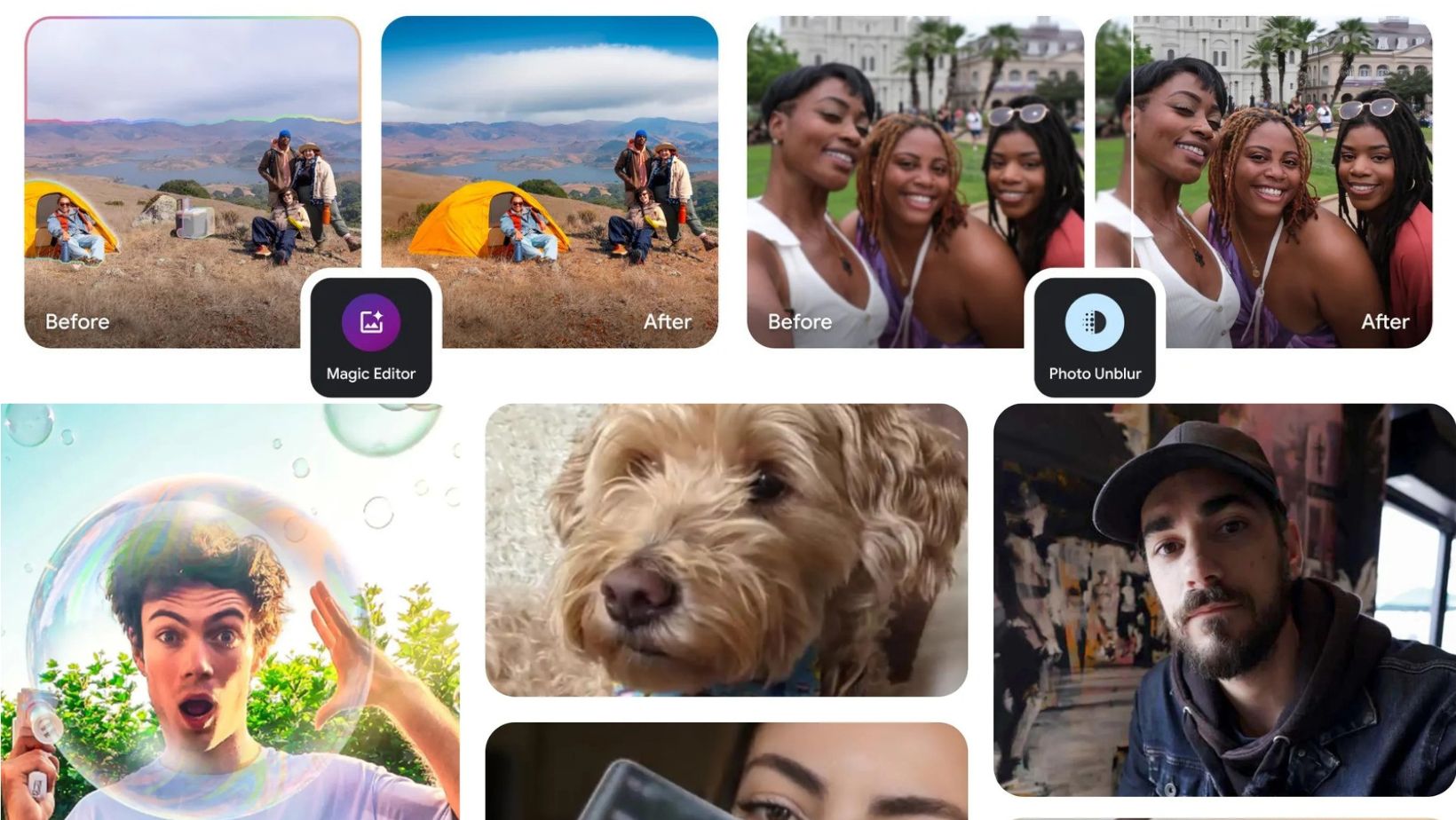
Leave a Reply