Update: Oxygen OS 4.5.6 OTA update and full stock firmware zip available for download. Following many complaining about 911 rebooting issues on OnePlus 5, the manufacturer has finally fixed it by releasing a software patch. Today, a small Oxygen OS 4.5.6 OTA is rolling out for many regions across the globe to fix the 911 rebooting issue. For those of you who don’t know, upon dialing the SOS number 911, OnePlus 5 device reboots instead of making a call. This is certainly a security issue and the OxygenOS development team believes it can be fixed with a small software update.
The Oxygen OS 4.5.6 is currently live in Germany, Hong Kong, and some other parts where the problem actually exists. Soon it will be rolled out to other countries. On a secondary note, not every Oneplus 5 reboots upon calling 911. It’s specific to certain handsets, or regions, or carrier networks. So if you are among the few users facing the issue, then use a VPN app to change your location to Germany or Canada and download OTA. The full tutorial is listed below on how to capture OTA. We will also update the OTA link here.
The update log only says:
This incremental OTA update will reach a small percentage of users today, and we’ll begin a broader rollout as soon as we can.
Change log:
Fixed reboot caused by dialing 911 on certain OnePlus 5 units
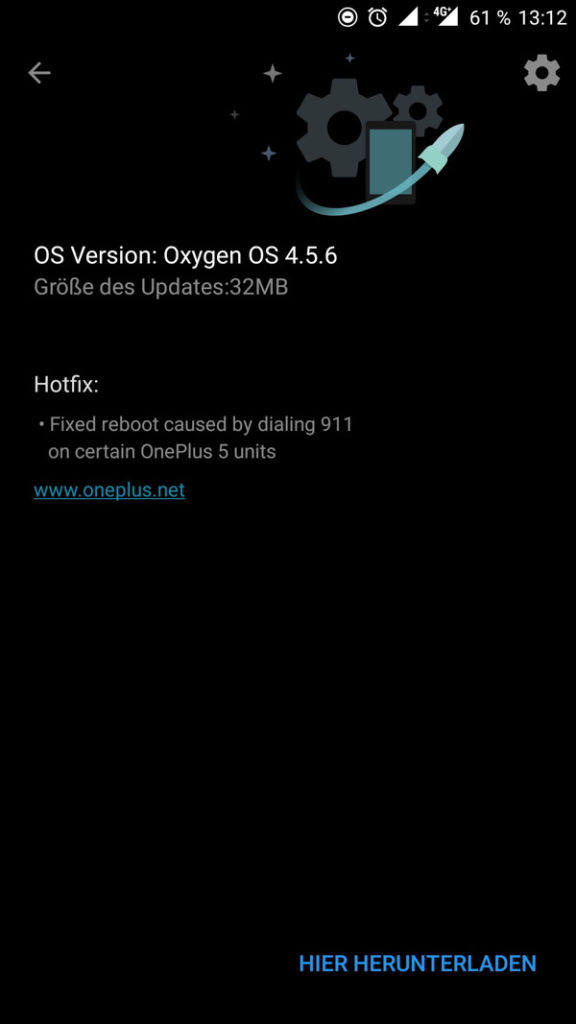
How to download OxygenOS 4.5.6 OTA update zip file?
The OTA has just been made live and is currently not available to flash manually via stock recovery or ADB sideload. Hence, see tutorial below on how to do it.
Download OnePlus 5 Oxygen OS 4.5.6 OTA update
OnePlus 5 OxygenOS 4.5.6 OTA zip | Download | Oxygen OS 4.5.6 from OOS 4.5.5
OnePlus 5 OxygenOS 4.5.6 full firmware package | Download |
Here is a tutorial on how to capture OTA update onto Oneplus 5
- Make sure you are on previous Oxygen OS 4.5.5 for OnePlus 5.
- Download a VPN app like Opera VPN.
- Open it and change the location to Germany or Canada.
- Go to Settings.
- Go to System Updates.
- Go to Check for OTA updates.
- Download next Oxygen OS 4.5.6 OTA.
- Install via stock recovery.
Also, capture the OTA and share the link in the comments for others to get help from.
Moreover, you can also flash the full firmware zip using the Local upgrade method. Download the Oxygen OS 4.5.6 full ROM zip and go to this tutorial. Same goes for rooted and TWRP setup OnePlus 5 users.

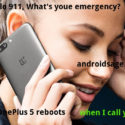
![Download BGMI 3.1.0 APK + OBB [Battlegrounds Mobile India 3.1]](https://www.androidsage.com/wp-content/uploads/2022/07/Battlegrounds-Mobile-India-2.1.0-APK-Download-BGMI-2.1-APK-and-OBB.jpg)


![Download GCAM 8.4 APK For All Samsung Galaxy Devices [Exynos and Snapdragon]](https://www.androidsage.com/wp-content/uploads/2022/04/GCAM-8.4-APK-Download-For-Samsung-Galaxy-Devices-Exynos-and-Snapdragon.jpg)








![Nothing OS 2.5.5 OTA for Phone 2a rolling out with updated camera and April 2024 Patch [Download] 9 Nothing OS 2.5.5 OTA for Phone 2a rolling out with updated camera and April 2024 Patch [Download]](https://www.androidsage.com/wp-content/uploads/2024/04/Downlaod-Nothing-OS-2.5.5-rolling-out-for-Phone-2a.jpg)
Leave a Reply