OnePlus software development team is working hard in making their latest smartphone a true flagship killer of 2017. With stunning hardware specifications like Snapdragon 835, 8 GB of RAM, Adreno 540 GPU, and all this at the same price of the OnePlus 3/3T seems remarkable. Moreover, the phone really became a center of attention when the manufacturer released an Oxygen OS 4.5.1 OTA update the very next day of its launch. Following yet another OTA update yesterday to OxygenOS 4.5.2, the Chinese variant is also receiving the same with the H2OS version 2. Hydrogen OS, as we know, is particularly created for the China region where Google services won’t work. However, the H2OS firmware is readily flashable onto the global or international variants as well.
The HydrogenOS 3.5 version 2 for OnePlus 5 integrates key optimizations to the network, Bluetooth, camera app, similar to that of the OOS 4.5.2. It also possesses third party app installation bug fix, fix while downloading official system updates over-the-air. The new update is based on Nougat OS but the phone is promised Android O. The full firmware file is available for download officially from the OnePlus downloads repository. See the full update log from below and also see the installation instructions.
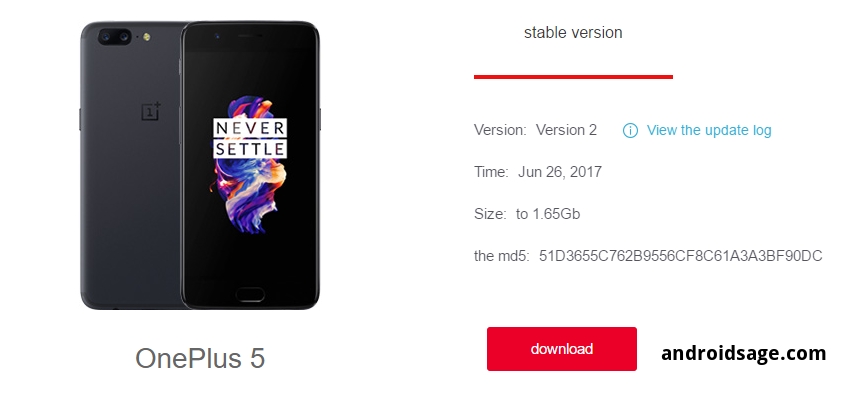
Features of H2OS 3.5 version 2 for OnePlus 5
- Solved the problem of applications not being installed.
- Solved the problem the system updates not upgrading sometimes.
- Optimized network connectivity.
- Optimized Bluetooth connectivity.
- Stability and optimization for camera effects.
- Enhance compatibility with third-party applications.
- General system stability options.
Download Hydrogen OS H2OS 3.5 version 2 for Oneplus 5
Hydrogen OS H2OS 3.5 version 2 | Download | Full firmware zip for OnePlus 5
H2OS baidu mirror | Download | password : abcb
MD5: E0912BD5503CF0CA62B23AF3441AC61B
How to install full firmware zip onto OnePlus 5?
If your device is rooted with official TWRP, then download the full firmware and flash it via custom recovery. However, if your device is not rooted and running the official stock recovery, then download the full firmware files from above an do a local upgrade. For a detailed instructions see our previous H2OS 3.5 firmware tutorial.
The Local upgrade option for OnePlus 5 can be found under settings – system updates – click the upper right corner of the “Settings icon” – local upgrade – select the entire package you want to update. Note that, for a full firmware package upgrade method, you need to place the entire package at the root directory.


![Download BGMI 3.1.0 APK + OBB [Battlegrounds Mobile India 3.1]](https://www.androidsage.com/wp-content/uploads/2022/07/Battlegrounds-Mobile-India-2.1.0-APK-Download-BGMI-2.1-APK-and-OBB.jpg)


![Download GCAM 8.4 APK For All Samsung Galaxy Devices [Exynos and Snapdragon]](https://www.androidsage.com/wp-content/uploads/2022/04/GCAM-8.4-APK-Download-For-Samsung-Galaxy-Devices-Exynos-and-Snapdragon.jpg)








![Nothing OS 2.5.5 OTA for Phone 2a rolling out with updated camera and April 2024 Patch [Download] 9 Nothing OS 2.5.5 OTA for Phone 2a rolling out with updated camera and April 2024 Patch [Download]](https://www.androidsage.com/wp-content/uploads/2024/04/Downlaod-Nothing-OS-2.5.5-rolling-out-for-Phone-2a.jpg)
Leave a Reply