Update – The official stable TWRP v3.1.1 now available for download for Oneplus 5 international or global variants as well. OnePlus 5 development has started and there is already a tutorial on how to unlock bootloader, flash a TWRP, and root the device using a SuperSU 2.82 zip or Magisk Manager. We already have the rooting tutorial for you. The only thing missing was the official TWRP recovery. However, now the problem is solved as the TWRP is now available for the OnePlus 5. There is only one twist, the default language is Chinese as the custom recovery is developed for the Chinese variant or 1+5. Fortunately, you can change the language from Settings option in there.
The official global TWRP recovery is under testing. So if you are growing impatient, then you can try the TWRP listed below at your own risk. Just follow our detailed tutorial on how to install TWRP on OnePlus 5 from here. Although these procedures have been tested on other devices, we won’t be liable for any damage to your device.
Download OnePlus 5 TWRP recovery
OnePlus 5 TWRP default Chinese language | Download | Mirror (Mega)
OnePlus 5 TWRP global/international variants stable
- Download final fully working image here (Google drive)
- Download first fully working image here (Google drive)
- Download the latest test image here
Here is our TWRP recovery download repository.
Black Domain APK, Brevent restore, Brevent patch
The TWRP v3.1.1-0 is the latest for all the devices. Rooting OnePlus 5 can be done in two ways. One is flashing a SuperSU which is more of a conventional method. Whereas, Magisk Manager has become quite popular lately due to many of its modules and much more.
You may also like:
- OnePlus 5 Oxygen OS 4.5.1
- Oxygen OS 4.5.2
- Hydrogen OS 3.5
- OnePlus 5 launcher
- OnePlus 5 stock apps
- OnePlus 5 wallpapers
How to change language in TWRP recovery?
- Reboot into TWRP recovery.
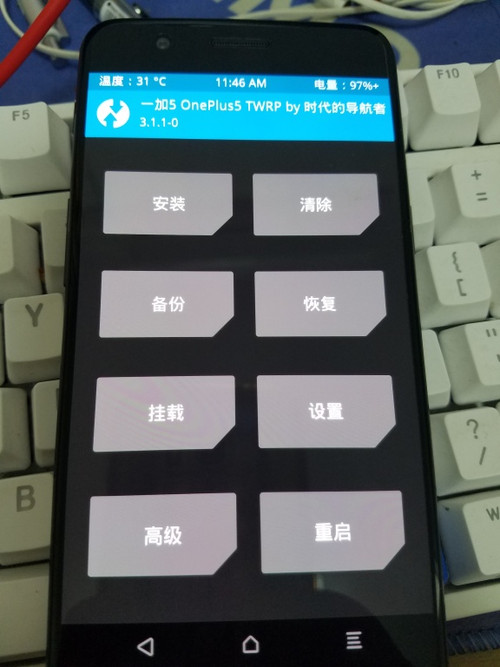
- Tap on Settings. It is the 6th option counting from top (left to right).
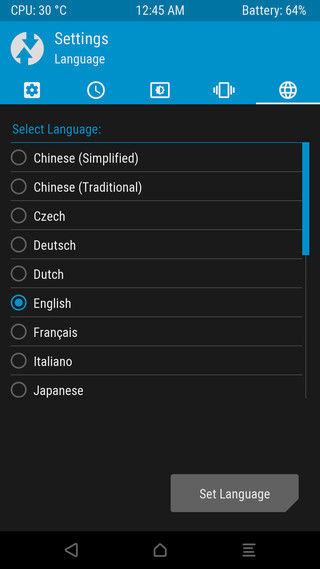
- Select the last tab with a globe icon.
- Choose English language.
- Set the language.
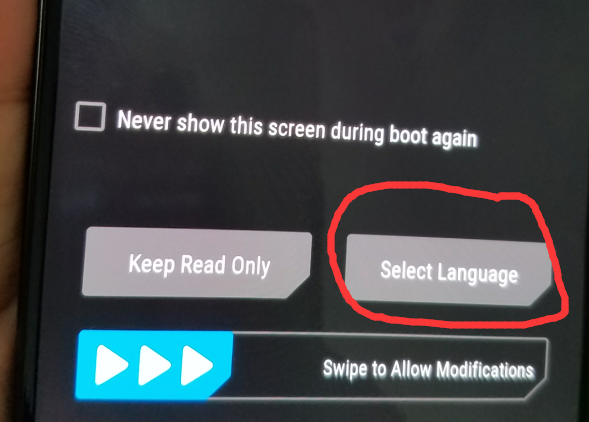
This is the final step root successful by flashing SuperSU.
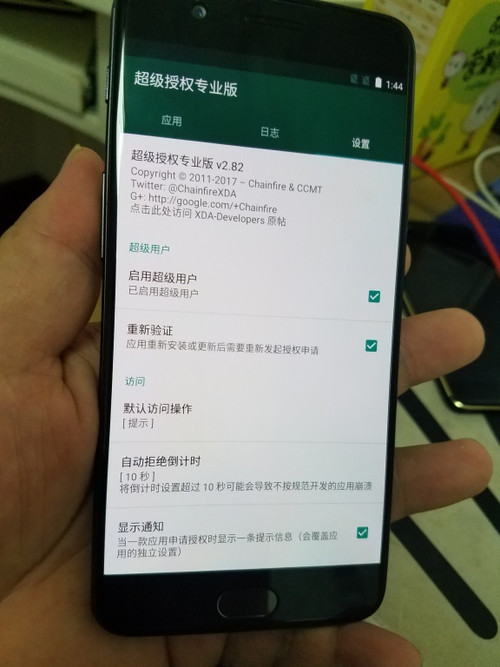
Leave a comment below.


![Download BGMI 3.1.0 APK + OBB [Battlegrounds Mobile India 3.1]](https://www.androidsage.com/wp-content/uploads/2022/07/Battlegrounds-Mobile-India-2.1.0-APK-Download-BGMI-2.1-APK-and-OBB.jpg)


![Download GCAM 8.4 APK For All Samsung Galaxy Devices [Exynos and Snapdragon]](https://www.androidsage.com/wp-content/uploads/2022/04/GCAM-8.4-APK-Download-For-Samsung-Galaxy-Devices-Exynos-and-Snapdragon.jpg)








![Nothing OS 2.5.5 OTA for Phone 2a rolling out with updated camera and April 2024 Patch [Download] 12 Nothing OS 2.5.5 OTA for Phone 2a rolling out with updated camera and April 2024 Patch [Download]](https://www.androidsage.com/wp-content/uploads/2024/04/Downlaod-Nothing-OS-2.5.5-rolling-out-for-Phone-2a.jpg)
Leave a Reply