As we posted yesterday in the Hydrogen OS (H2OS) Beta 9 update that the next version of Oxygen OS Open Beta will be released today, and here it is now. The major attraction of the update is the new OnePlus Community app v1.9. Though, the app can also be updated from the Play Store. Open Beta is very similar to H2OS Beta and comes with the same bug fixes for both the devices.
Oxygen OS Open Beta 18 for OnePlus 3 is based on the same Android 7.1.1 Nougat and not the new 7.1.2 Nougat. However, CEO of OnePlus earlier confirmed that the two devices shall receive Android 8.0 O. The update bring several bug fixes including the occurrence of duplicate notifications, expanded screenshot duplicate stitches, app locker color fix, inaccurate battery fix, hotspot fixes, OnePlus Font, and much more. The full changelog is listed below.
The same goes for Oxygen OS Open Beta 9 for OnePlus 3T. The updates are same for the OnePlus 3 and the 3T. As the firmware is same, these two devices receive OTA notifications at the same time. Moreover, the new OnePlus 5 is beginning to launch with the latest Android 7.1.2 Nougat firmware. This device will also receive Android O once Google takes it out of the Android Beta Program.
What’s new with Open Beta 18 and Beta 9?
This update gives you OnePlus Community App update and bug fixes.
Release notes for this Open Beta build:
- Updated OnePlus Community App to V 1.9
- Bug Fixes
- Fixed occasional duplicate notifications
- Fixed expanded screenshot duplicate stitches
- Fixed app locker
- Fixed inaccurate battery percentage
- Fixed certain display issues with OnePlus Font
- Fixed certain display issues in the weather app
- Fixed camera occasionally unable to open
- Fixed sending files with 3rd party apps via hotspot
- Fixed inaccurate displayed network speed when activating hotspot

Download and install Open Beta OTA update on OnePlus 3/3T
The installation procedure is simple. Simply got to settings, tap on System Updates, tap on Check for updates, download the OTA and install it.
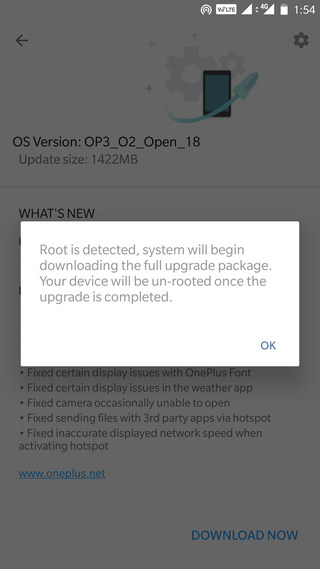
Moreover, if your Oneplus 3 is running the official Oxygen OS 4.1.6 or Hydrogen OS v3.0 or any other stock OOS firmware, then there is an easier way to switch to Open Beta without losing data. Simply download the full firmware zip file and do a Local Upgrade from Settings app.
Download Oxygen OS Open Beta 18/9 for OnePlus 3/3T
Oxygen OS Open Beta 18 for OnePlus 3 | Download | Full ROM zip
Oxygen OS Open Beta 9 for OnePlus 3T | Download | Full ROM zip
Installation instructions:
- Download Open Beta full ROM stock firmware from above.
- Transfer the file to internal storage of OnePlus.
- Go to Settings.
- Go to System Updates.
- Tap on the Settings icon on upper right corner.
- Choose Local Upgrade.
- Tap on the Oxygen OS version file shown.
- Approve installation.
Check out this post for the full tutorial.
Source: OnePlus forums


![Download BGMI 3.1.0 APK + OBB [Battlegrounds Mobile India 3.1]](https://www.androidsage.com/wp-content/uploads/2022/07/Battlegrounds-Mobile-India-2.1.0-APK-Download-BGMI-2.1-APK-and-OBB.jpg)


![Download GCAM 8.4 APK For All Samsung Galaxy Devices [Exynos and Snapdragon]](https://www.androidsage.com/wp-content/uploads/2022/04/GCAM-8.4-APK-Download-For-Samsung-Galaxy-Devices-Exynos-and-Snapdragon.jpg)








![Nothing OS 2.5.5 OTA for Phone 2a rolling out with updated camera and April 2024 Patch [Download] 10 Nothing OS 2.5.5 OTA for Phone 2a rolling out with updated camera and April 2024 Patch [Download]](https://www.androidsage.com/wp-content/uploads/2024/04/Downlaod-Nothing-OS-2.5.5-rolling-out-for-Phone-2a.jpg)
Leave a Reply