Update: Nova launcher 5.4.1 Beta is now available for download alongside Nova 5.3 stable. Last week Nova Launcher 5.4 Beta was released with Android O styled features. On June 6, 2017, again a stable version of Nova Launcher rolled out with stunning new features. Most importantly, the version is stable and out of the Beta testing version. So no more force closes, lags, and instability issues. Basically, it comes with same features with improved performance. We will guide you on how to download and install latest Nova Launcher 5.2 on any Android phone.
Features of Nova Launcher 5.4+ Stable Version
The in general features of Nova Launcher includes icon themes, sub-grids, colors, highly customizable app drawer, and much more. Moreover, the new v5.2 brings ‘Dots’ – Android O styled notification badges, circular search bar style, improved performance, Android O stability and bugfixes, and updated translations.
- Icon Themes – Find thousands of icon themes for Nova Launcher on the Play Store.
- Subgrid positioning – allows snapping icons and widgets half way through the desktop grid cells.
- Color controls – for labels, folders, unread badges, drawer tabs and backgrounds.
- Customize App Drawer – Custom tabs, Vertical or Horizontal scrolling, Custom effects.
- Improved Widget Drawer – Widgets grouped by app makes it much faster to use.
- Infinite scroll – move through the desktop or drawer continuously.
- Backup/Restore – Backup your desktop layout and launcher settings.
- Scrollable Dock – Create multiple docks and scroll between them.
- Widgets in dock – Place any widget in your dock, such as a 4×1 music player widget.
- Import Layout – It can import from most popular launchers, including the stock layout of your phone.
- Fast – highly optimized with smooth animations resulting in an efficient performance.
What’s New in Nova launcher 5.4+ Stable Version
The latest stable version and its predecessor beta version share the exact same features.
In addition to that,
- minor bugs taken care of
- And improved efficiency
Yet, the most noteworthy feature is the Android O styled Notification badges.
Any new notification over an App is shown with a dot over the App.Long pressing the App icon, we can select a set of options as a response without opening the App.
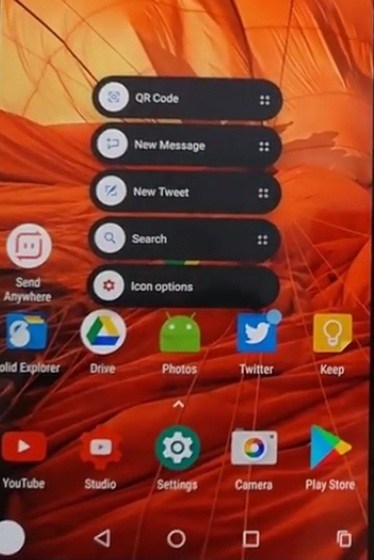
Rounded Styled Google Search Bar
Nova Launcher provides customizable Rounded style search bar.
And you can customize Search Bar Style by going to Nova Settings> Search Bar Style.
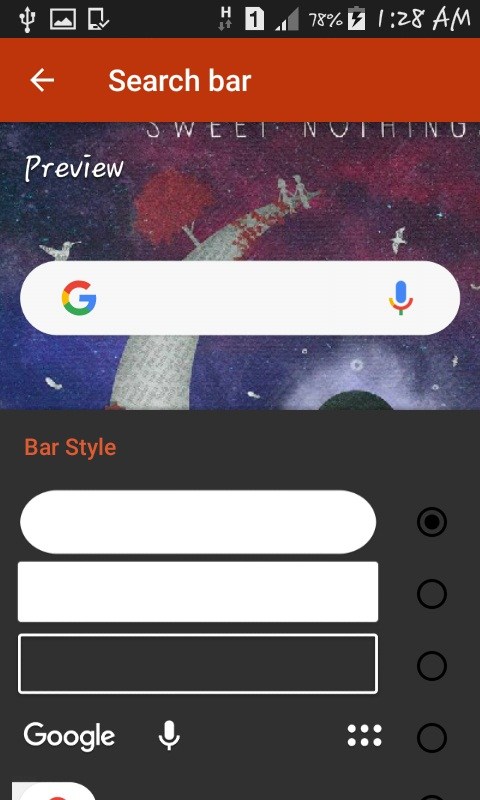
How To Enable Notification Badges in Nova Launcher 5.2 Stable
Click here and follow all the steps we have mentioned in our previous post regarding enabling the Notification Badges.
Also, note that You have to be a prime user to enable Notification Badges and some other features.
You can buy/upgrade to Nova Launcher Prime which will cost around Rs 150/- INR ($2.32).
How To Download Latest Nova Launcher 5.4 Stable APK
Follow the link mentioned below to directly download the stable APK of latest Nova Launcher 5.2.
Google Play Store Nova Launcher link
The link is officially provided by TeslaCoil, the developers of Nova Launcher. So it is safe to download.
If you already have previous versions Nova Launcher installed, you can simply go to
Nova Settings > Check For Updates > Upgrade to the latest version.
Therefore, now you know how to download latest Nova Launcher 5.2, what are you waiting for?
Go explore the amazing Android O styled features and other such features that are are going to be torch bearers of futuristic smartphone applications.


![Download BGMI 3.1.0 APK + OBB [Battlegrounds Mobile India 3.1]](https://www.androidsage.com/wp-content/uploads/2022/07/Battlegrounds-Mobile-India-2.1.0-APK-Download-BGMI-2.1-APK-and-OBB.jpg)


![Download GCAM 8.4 APK For All Samsung Galaxy Devices [Exynos and Snapdragon]](https://www.androidsage.com/wp-content/uploads/2022/04/GCAM-8.4-APK-Download-For-Samsung-Galaxy-Devices-Exynos-and-Snapdragon.jpg)








![Nothing OS 2.5.5 OTA for Phone 2a rolling out with updated camera and April 2024 Patch [Download] 10 Nothing OS 2.5.5 OTA for Phone 2a rolling out with updated camera and April 2024 Patch [Download]](https://www.androidsage.com/wp-content/uploads/2024/04/Downlaod-Nothing-OS-2.5.5-rolling-out-for-Phone-2a.jpg)
Leave a Reply