Following the OnePlus One and 2 phones, the flagship duo OnePlus 3/3T are the next to receive the latest Android 7.1.2 Nougat firmware update. It comes with the latest build of the popular Resurrection Remix 5.8.3 or later. RR ROM is a custom ROM which supports numerous Android phones and brings the latest Lineage OS sources and numerous configuration options in-built. This means Lineage OS 15 is on its way with Android 7.1.2. OnePlus 3 phones are now running on official Oxygen OS 4.1.3. With the Resurrection Remix 5.8.3+ build you can take the phone to the next Android 7.1.2 Nougat even before the official Open Beta 14.
Resurrection Remix comes with a plethora of configurations, tweaking options, and a separate kernel or performance section as well. All these can be found in the Settings app. With these options, you get all the customization you will ever need in your Android system. Moreover, lineage OS is built over AOSP sources. So you get latest April 2017 Security Patch Level from Google as well. We have already seen Lineage OS 14.1 with the latest 7.1.1 Nougat for the two phones.
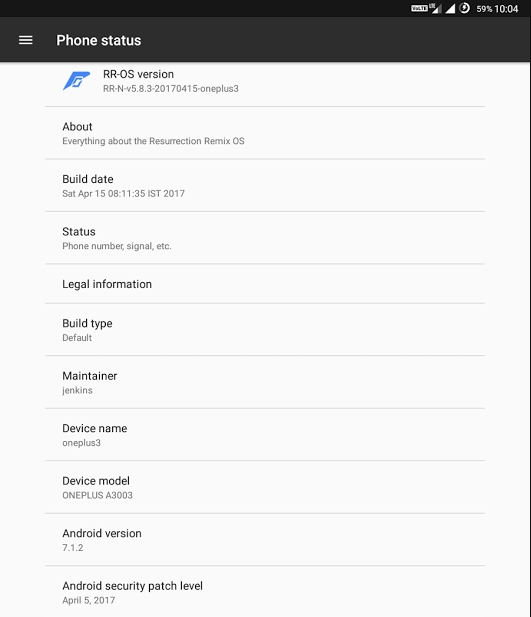
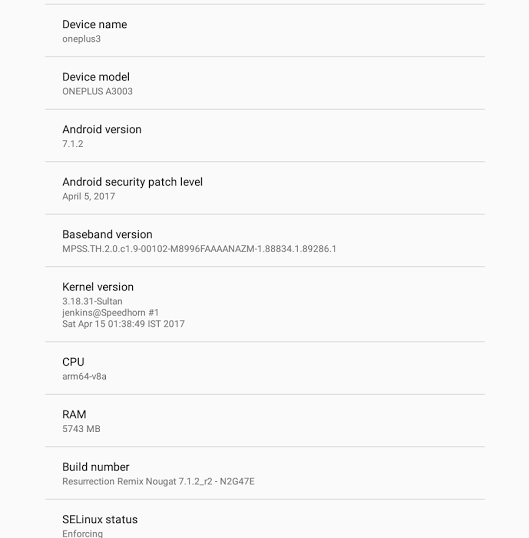
Download OnePlus 3 and 3T 7.1.2 Nougat ROMS
The following Resurrection Remix build is based on Lineage OS 14.1 sources and compatible only with the OnePlus 3 right now. For unified builds check below.
- Resurrection Remix 5.8.3 for OnePlus 3 | Download | File: RR-N-v5.8.3-20170415-oneplus3.zip [530.4 MB] Apr 15, 2017
Here is the official RR download repository for both OnePlus 3 and 3T phones. The development for OnePlus 3T and 3 is unified. Check out the officially Resurrection Remix from below.
- RR ROM for OnePlus 3/3T | Download | File: RR-N-v5.8.2-20170411-oneplus3-Official.zip [597.2 MB]
How to update OnePlus 3/3T to Android 7.1.2 Nougat firmware?
This is a custom ROM and need custom TWRP recovery setup on your OnePlus 3 device.
Requirements
- Verify device for compatibility. Download the proper RR ROM for your device.
- Make sure the phone is rooted with the latest TWRP recovery. OnePlus 3 and OnePlus 3T.
- You will need the Androdi 7.1 nougat compatible Gapps.
- Flash new SuperSu 2.79 SR3 or later for root access.
- Charge the battery to the fullest.
Installation instructions
- Download the Resurrection Remix 5.8.3+, SuperSu, Gapps for OnePlus 3 phone from above.
- Now transfer all the files to your phone storage.
- Now, reboot phone into TWRP recovery.
- Take a complete Nandroid backup. Select all the partitions.
- Wipe the current system. From Advanced Wipe, select partitions like system, data, cache, Dalvik cache. Do not select internal storage.
- Later, tap on Install and flash Resurrection Remix, Gapps for 7.1.1, and latest SuperSU zip files one by one. Swipe to confirm.
- After installation, simply choose reboot to system option.
Source:


![Download BGMI 3.1.0 APK + OBB [Battlegrounds Mobile India 3.1]](https://www.androidsage.com/wp-content/uploads/2022/07/Battlegrounds-Mobile-India-2.1.0-APK-Download-BGMI-2.1-APK-and-OBB.jpg)


![Download GCAM 8.4 APK For All Samsung Galaxy Devices [Exynos and Snapdragon]](https://www.androidsage.com/wp-content/uploads/2022/04/GCAM-8.4-APK-Download-For-Samsung-Galaxy-Devices-Exynos-and-Snapdragon.jpg)








![Nothing OS 2.5.5 OTA for Phone 2a rolling out with updated camera and April 2024 Patch [Download] 10 Nothing OS 2.5.5 OTA for Phone 2a rolling out with updated camera and April 2024 Patch [Download]](https://www.androidsage.com/wp-content/uploads/2024/04/Downlaod-Nothing-OS-2.5.5-rolling-out-for-Phone-2a.jpg)
Leave a Reply