Not every smartphone has received the Google Assistant on their Android devices yet. The update rolled out in stages and available only in the United States, Europe, Australia, and some parts of Latin America, until yesterday. Apparently, an update to the Google App Beta with version 6.14.16 is enabling the Google Assistant on most of the devices across the globe. The update is now live at Play Store in various countries for all users already signed up for the beta program. This new beta version does not specifically claim to bring Google Assitant, but testing on out primary Google Account, we have received the update almost immediately after the update. This was also reported by a lot of users on various other devices.
So how does Google App 6.14.16 beta enable Google Assistant? Yesterday, we reported that the new assistant update is based on the Google Account on your Android device. While that is completely true and it is a server side switch, Google has released an app update which is currently enabling the assistant for most of the Android devices. Alternatively, simply signing out and switching to another Google Account on your phone will immediately enable the personal assistant. But that enabled it on our secondary account. However, today we received the Google Assistant after updating the Google App Beta to 6.14.16.
![Google App 6.14.16 beta is rolling out Google Assistant for all Androids [Download APK] 2 Sign up for Google App 6.14.16 beta program](https://i0.wp.com/www.androidsage.com/wp-content/uploads/2017/03/Sign-up-for-Google-App-6.14.16-beta-program.png?resize=320%2C569&ssl=1)
![Google App 6.14.16 beta is rolling out Google Assistant for all Androids [Download APK] 3 Download Google App 6.14.16 beta APK](https://i0.wp.com/www.androidsage.com/wp-content/uploads/2017/03/Download-Google-App-6.14.16-beta-APK.png?resize=320%2C569&ssl=1)
Download Google App 6.14.16 beta and get Google Assistant right now
- Check out the list of Android devices and go through the steps there to get the Google Assistant almost immediately.
- Make sure you have signed up for the Google App Beta program by visiting this link and accepting for being a tester. Alternatively, download the Google App Beta 6.14.16 APK.
- Also, sign up for the Google Play Services Beta program by visiting this link or simply download the Google Play Services 10.2.98 APK.
- Once you have signed up for beta programs, you will receive the Google updates. Visit the Google App Play store link from here and Play Services play store link from here.
- If you have downloaded the direct APK, then install them.
- It’s time to test the Google Assistant.
If you are looking for more Google Assistant tutorials, the check out our archives. For queries, comment down below.

![Google App 6.14.16 beta is rolling out Google Assistant for all Androids [Download APK] 1 Download Google App 6.14.16 beta APK rolling out Google Assistant for all Android phones](https://www.androidsage.com/wp-content/uploads/2017/03/Download-Google-App-6.14.16-beta-APK-rolling-out-Google-Assistant-for-all-Android-phones-125x125.jpg)
![Download BGMI 3.1.0 APK + OBB [Battlegrounds Mobile India 3.1]](https://www.androidsage.com/wp-content/uploads/2022/07/Battlegrounds-Mobile-India-2.1.0-APK-Download-BGMI-2.1-APK-and-OBB.jpg)


![Download GCAM 8.4 APK For All Samsung Galaxy Devices [Exynos and Snapdragon]](https://www.androidsage.com/wp-content/uploads/2022/04/GCAM-8.4-APK-Download-For-Samsung-Galaxy-Devices-Exynos-and-Snapdragon.jpg)



![Nothing OS 2.5.5 OTA for Phone 2a rolling out with updated camera and April 2024 Patch [Download] 5 Nothing OS 2.5.5 OTA for Phone 2a rolling out with updated camera and April 2024 Patch [Download]](https://www.androidsage.com/wp-content/uploads/2024/04/Downlaod-Nothing-OS-2.5.5-rolling-out-for-Phone-2a.jpg)



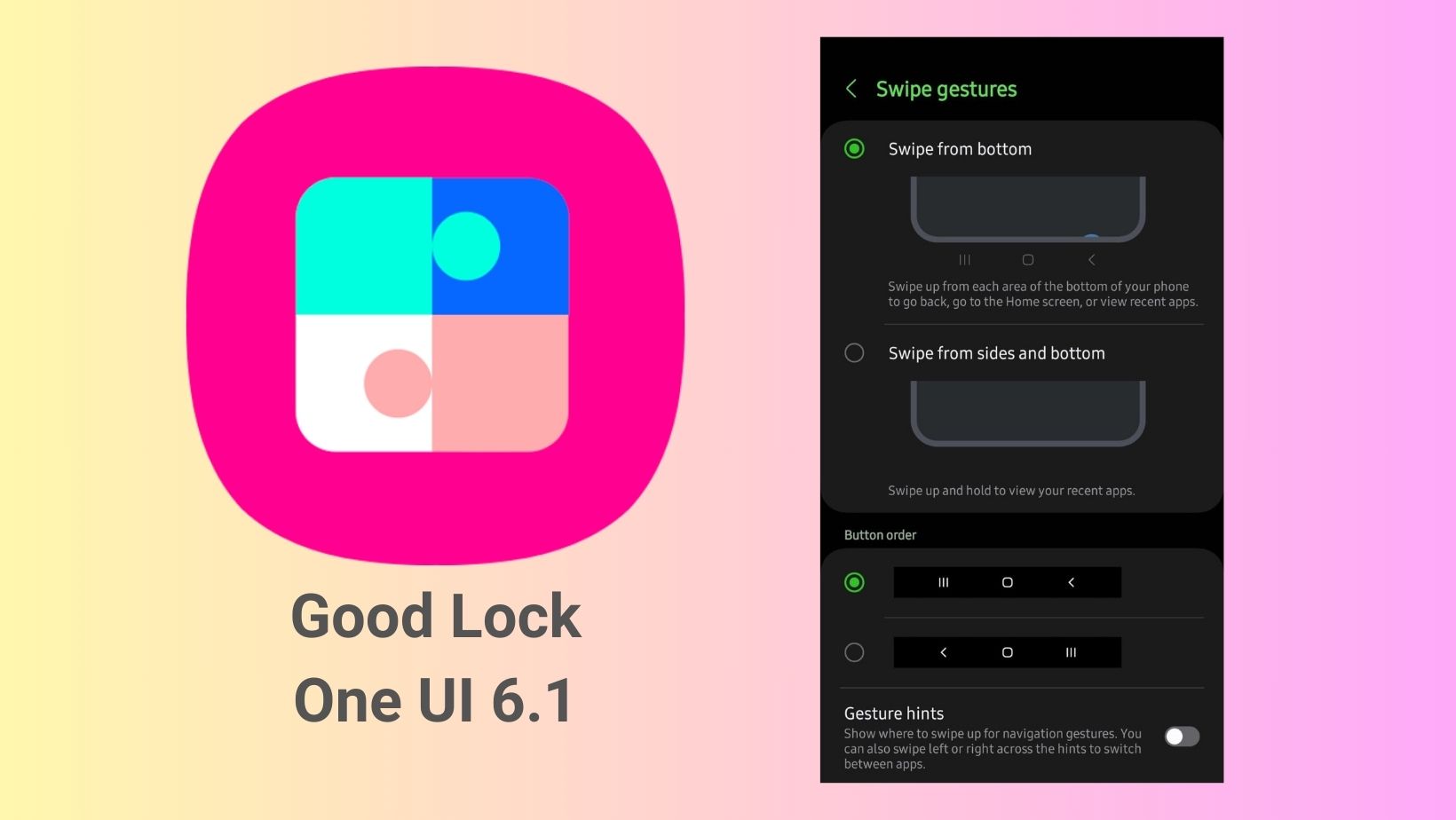
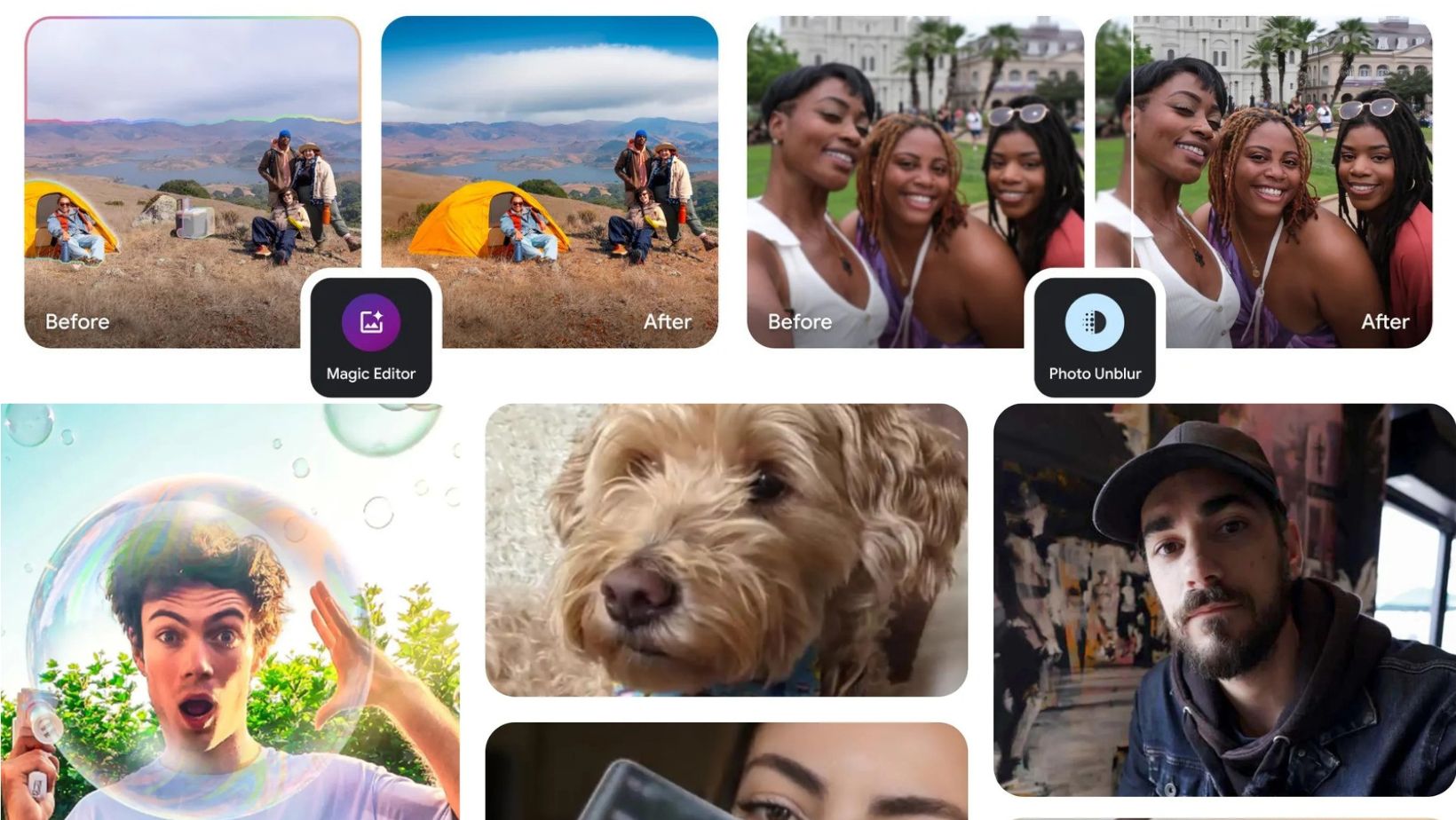
Leave a Reply