With Google deploying the latest Android N Developer Preview for a range of nexus devices like nexus 6P the Nexus 5X, Nexus 6, Nexus 9, and much more, the new operating system has been in the news lately. Google showcased some upcoming features and plans with this brand new Android OS. Under the AOSP project, tech giant released an update with Developer Preview 2 bringing many new bug fixes, stability improvements and security patches for the same. Now after the Nexus series Google has started deploying it to other devices from third party manufacturers. Sony Xperia Z3 and some of its variants like D6603 and D6653 are among the first devices to receive the Android N Developer Preview. It comes with latest April security patches and build number NPC91K.100060. Take a look at the images from our Pinterest Account.
There is no FTF file or OTA update available right now and hence you cannot flash it manually using stock recovery or over the air. In order to install Android N on your Xperia device, you need to download the Sony PC companion and follow the instructions from within the software. For now, this only works for Windows machines. If you want to try this new OS, then follow the simple steps given below. But before you proceed, take a note that the firmware may not be stable at the moment. Of course, it is the Developer Preview after all. Also, check out the features from below.
What’s new in Android N Developer Preview?
Android N introduces several great new features for developers, with more to be added as Google continue to develop the Android N release. Here are some highlights:
Multi-window – This new multitasking feature lets users view two apps or Activities at the same time, with the system resizing them as needed to fit the device or tablet screen. All apps targeting Android N are resizeable unless they opt-out, so make sure your layouts and resources are optimized.
Bundled notifications – You can use the Notification.Builder.setGroup() method to group your app’s notifications together for easier scanning.
Direct reply notifications – Use the RemoteInput notification API to enable users to respond quickly to notifications, without leaving the notification shade.
Efficiency – Adapt your apps to use Doze to save even more power in Android N. There are also new behaviors in Project Svelte, aiming to reduce the memory needs of Android.
How to Install Android N Developer Preview On Sony Xperia Z3 ?
There are 2 variants of Xperia Z3 that can be flashed with Android N Developer Preview, D6603 and D6653. Here’s how to get started:
- Connect your compatible Z3 device to a computer with a USB cable.
- Make sure you have Xperia Companion version 1.1.24 or later. If not, download the latest version from here. Once connected, Xperia Companion will open automatically.
- Now, hold down the ALT key on your computer and click on Software repair on the home screen, then follow the guide.
- You’ll be asked to disconnect and turn off your device, then to reconnect whilst holding down the volume down key to start the software flashing.
- You can return to factory settings at any time by connecting back to Xperia Companion and following the Software repair
That’s it let it reboot and enjoy your new Android N firmware. Like and follow us on social media. For queries, comment down below or leave a message in the forums.


![Download BGMI 3.1.0 APK + OBB [Battlegrounds Mobile India 3.1]](https://www.androidsage.com/wp-content/uploads/2022/07/Battlegrounds-Mobile-India-2.1.0-APK-Download-BGMI-2.1-APK-and-OBB.jpg)


![Download GCAM 8.4 APK For All Samsung Galaxy Devices [Exynos and Snapdragon]](https://www.androidsage.com/wp-content/uploads/2022/04/GCAM-8.4-APK-Download-For-Samsung-Galaxy-Devices-Exynos-and-Snapdragon.jpg)



![Nothing OS 2.5.5 OTA for Phone 2a rolling out with updated camera and April 2024 Patch [Download] 3 Nothing OS 2.5.5 OTA for Phone 2a rolling out with updated camera and April 2024 Patch [Download]](https://www.androidsage.com/wp-content/uploads/2024/04/Downlaod-Nothing-OS-2.5.5-rolling-out-for-Phone-2a.jpg)



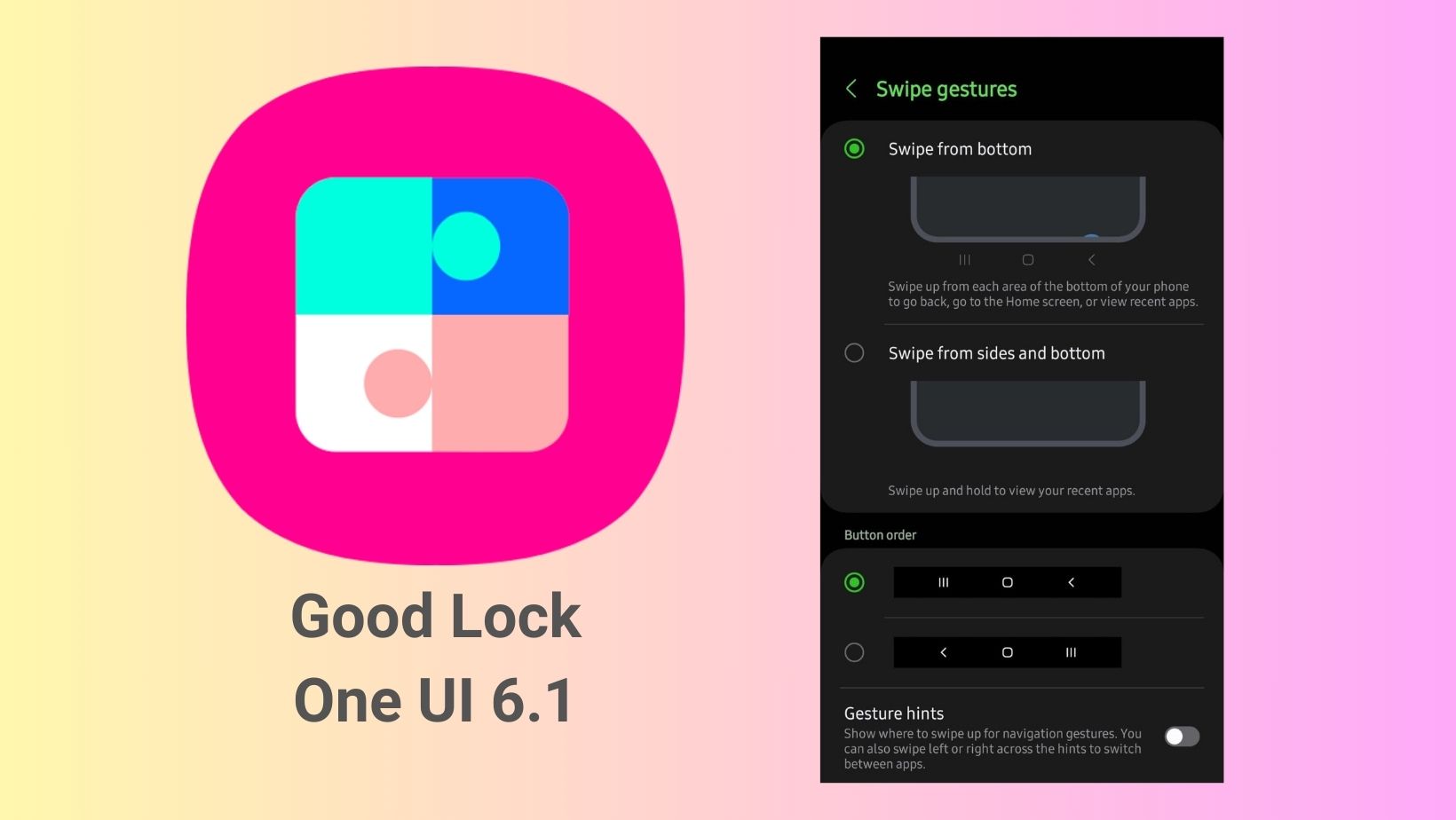
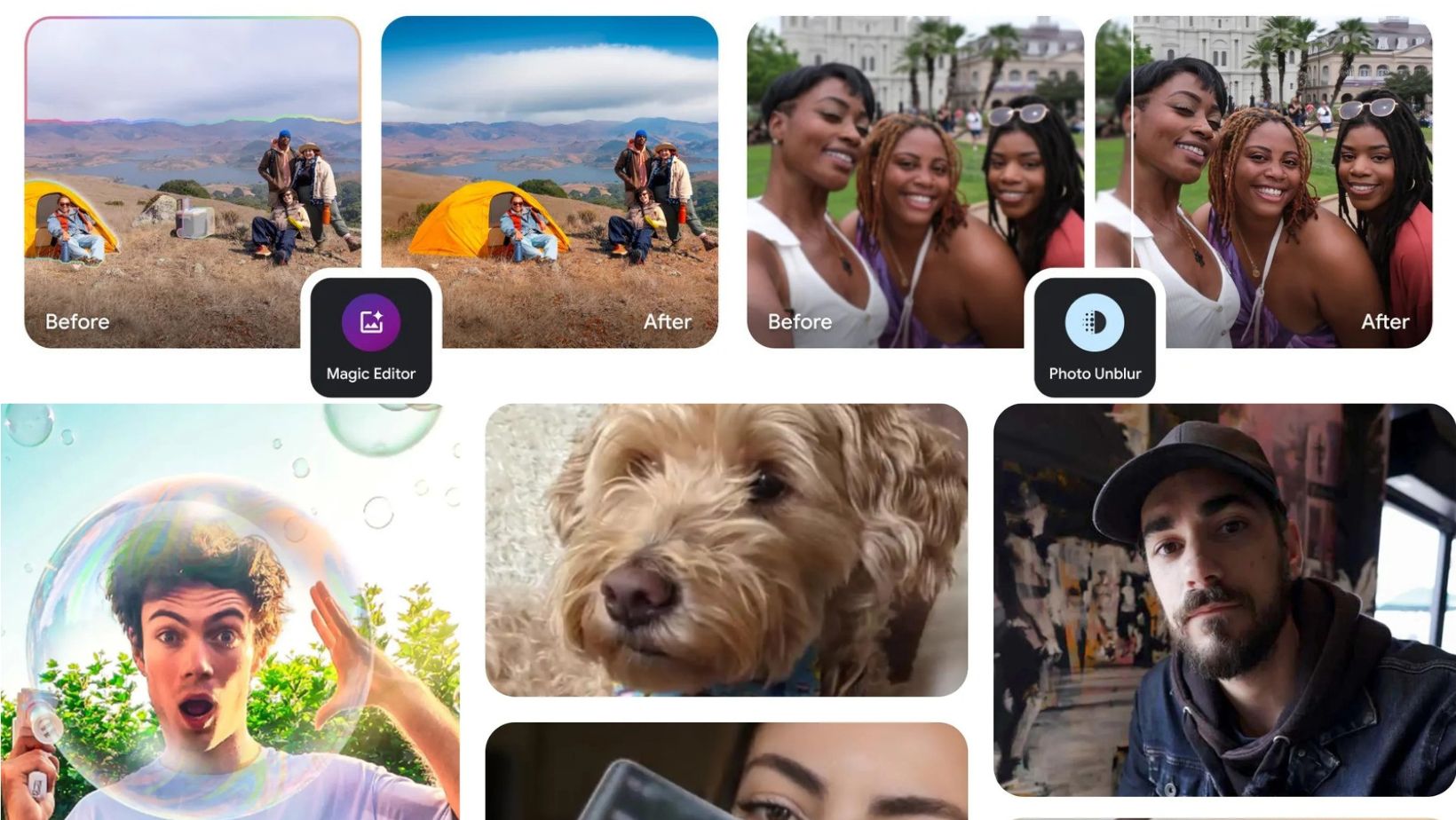
Leave a Reply