If you have been following Android news lately then you may know that the CyanogenMod project has been shut down. The homepage for Cyanogen Inc. is down since last week. However, a new group of developers have taken over the very popular open source Android project and has now been officially named Lineage OS. The Lineage sources are very similar to that of CM and only the name has been changed for now – with little tweaks here and there. With a new set of developers, the user interface may gradually change and some new features shall be added in the future. The official builds of Lineage OS 14.1 based on Android 7.1.1 Nougat are on their way. Update: Official Lineage OS 14.1 builds are available for download.
As the Lineage sources and project files have been shared on Github, etc. the first builds of Lineage OS 14.1 running Android 7.1.1 Nougat and 6.0.1 Marshmallow with LOS 13 have started showing up. Some of the builds listed below are unofficial and possess some bugs. So you may not be able to use them as a daily driver. We will be listing the official builds once they are available on the developer website. So stay tuned.
Meanwhile, check out the list of devices to be receiving the official builds of Lineage OS 14.1 below. Also download the unofficial builds that are available right now. Flash the ROMS as any other custom ROMs like CM 14.1 via TWRP. The installation instructions for Lineage OS are listed below along with the compatible Gapps and SuperSu for root.
Lineage OS 14.1 Nougat screenshots and features:

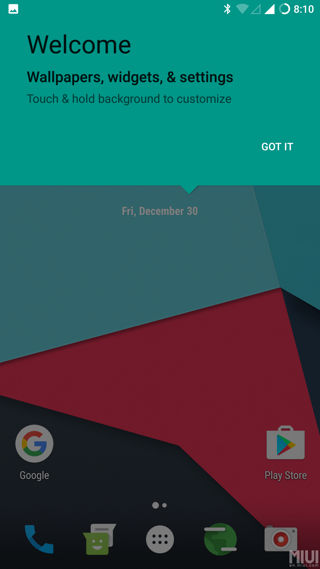

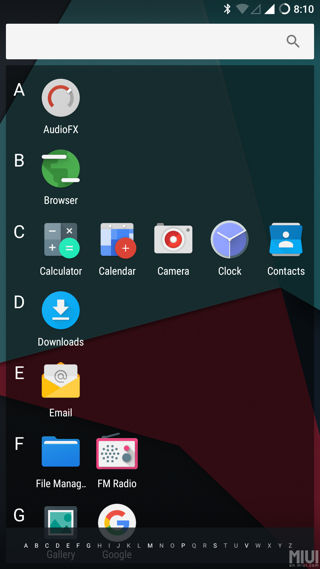
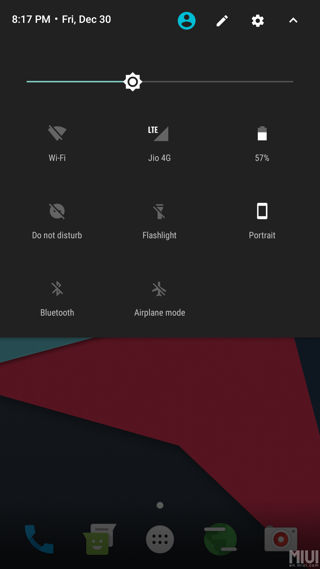
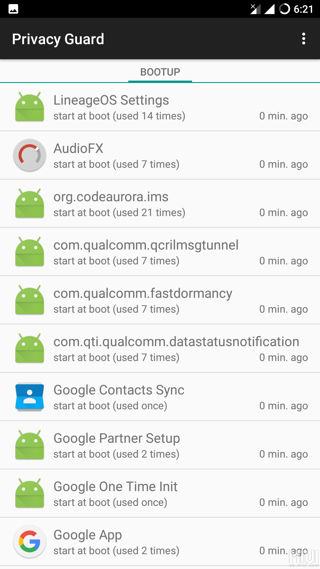
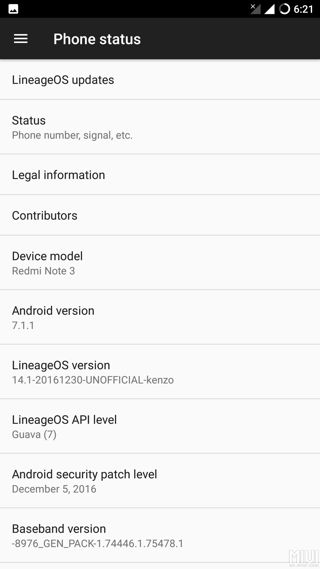
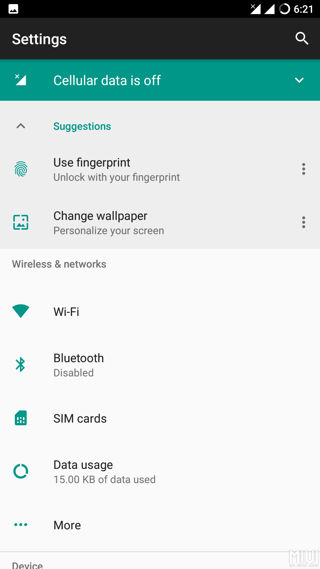
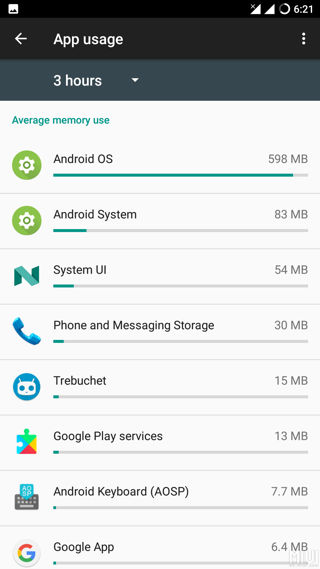
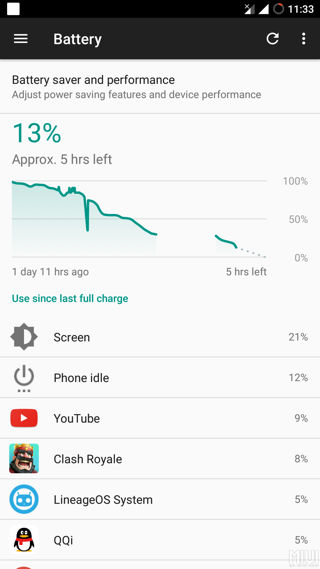
Download Lineage OS 14.1 ROM builds unofficial
- Huawei Mate 8 | visit source
- Google Nexus 5 | Visit source
- oneplus3 (OnePlus 3)
- OnePlus 2 | Visit source
- Samsung Galaxy S7 | visit source
- Galaxy Tab Pro 8.4 – mondrianwifi
- Samsung Galaxy tab 3 | visit source
- Motorola Moto X Android 6.0.1 Marshmallow | Visit source
- Xiaomi Redmi Note 3 (kenzo)/prime (wt88047) | visit source
List of devices to receive the first official builds of Lineage OS 14.1 Nougat
- Amazon
- Asus
- HTC
- LG
- Motorola
- Nextbit
- Nvidia
- OnePlus
- Samsung
- Sony
- Wileyfox
- Xiaomi
- YU
Warning: Once you root or install a custom ROM, your warranty may be void. Even though the ROM has been tested by some users, you should still be cautious about it and sometimes you may come across major issues. Reader’s discretion is advised.
How to Install Lineage OS ROM on your Android device?
Requirements
1. Make sure your device has an Unlocked Bootloader.
2. Make sure your device has a custom TWRP recovery installed. See how to install – know how to flash TWRP.
4. Download latest Gapps package for Lineage OS (Google Apps)
Lineage OS 14.1 ROMS need separate Gapps package. Download them and follow the instructions from below.
- Lineage OS compatible Google Apps
→ Gapps for Lineage OS/CyanogenMod → Download Link | use arm64, arm package
See: How to check if the device is an arm, arm64, x86, etc?
5. Download latest TWRP 3.0.2+ for all Android devices
- TWRP download repository → Download link
6. Download the latest SuperSU package to root Lineage OS. For root access on Lineage OS 14.1, you can simply allow root access from Developer Options. If that fails, flash the SuperSU package. Checkout: 3 ways to root Android device running Android 7.0 Nougat or later.
- Flash SuperSU for Root Access on Lineage OS
→ Latest SuperSU v2.79 → Download Link
Installation Instructions
For a full tutorial on TWRP usage, go to How to Install Custom ROM using TWRP?
Step 1: Download the lineage os ROM zip file, compatible Google Apps and supersu for root access.
Step 2: Transfer all the files to your device’s internal storage or SDcard.
Step 3: Reboot into TWRP recovery. To do so, Power off the device completely and then press and hold the power button and volume down key for a few seconds.
Step 3: Take Nandroid backup from TWRP: Backup partitions- system, data, boot, recovery, EFS and cache(optional).
Step 4: Wipe the current system or factory reset
Step 5: Go to homescreen and Tap on Install option. Navigate to the lineage os ROM zip file and select it.
Step 6: Confirm flash. Flash the Gapps and SuperSU zip files as well.
Step 7: Reboot to system.
Like and share us on social media. If you need any help, then comment down below.


![Download BGMI 3.1.0 APK + OBB [Battlegrounds Mobile India 3.1]](https://www.androidsage.com/wp-content/uploads/2022/07/Battlegrounds-Mobile-India-2.1.0-APK-Download-BGMI-2.1-APK-and-OBB.jpg)


![Download GCAM 8.4 APK For All Samsung Galaxy Devices [Exynos and Snapdragon]](https://www.androidsage.com/wp-content/uploads/2022/04/GCAM-8.4-APK-Download-For-Samsung-Galaxy-Devices-Exynos-and-Snapdragon.jpg)








![Nothing OS 2.5.5 OTA for Phone 2a rolling out with updated camera and April 2024 Patch [Download] 18 Nothing OS 2.5.5 OTA for Phone 2a rolling out with updated camera and April 2024 Patch [Download]](https://www.androidsage.com/wp-content/uploads/2024/04/Downlaod-Nothing-OS-2.5.5-rolling-out-for-Phone-2a.jpg)
Leave a Reply