Samsung has launched yet another flagship killer this year and this time, it is from the popular Note series. Yes, we are talking about the Samsung Galaxy Note 7 that has finally been launched and released into the market. Within this time, we have come up with several other Note 7 tutorials and articles featuring the stunning UX, apps, etc. We also have tutorials on how exactly you can port ROMS and apps from Note 7 to other Samsung devices. Following the first ROM that was available for the device ( No30F for Vietnamese region), here we have the full TouchWiz firmware for all the Note 7 variants. The collection of the latest Android 6.0.1 Marshmallow TouchWiz ROM has been listed below. Check out the download section and the installation instructions as well.
The tutorial and firmware listed below will help you restore your Samsung Galaxy Note 7 to full stock. Meaning, it will enable you to un-root, de-brick/un-brick, resolve software issues, or glitches, etc. This is only valid, of course, if you have tinkered with your device like root, TWRP, custom ROM, MODS, etc. including if you brick your device while rooting, or face some issues with the software on your Note 7. You can also use the firmware to update Note 7 to the latest stock firmware. This tutorial will simply flash the stock firmware onto your Note 7 via a special Odin software developed for PC. Latest TouchWiz firmware files are available for the Samsung Galaxy Note 7 SM-N930F, N9300, N930FD (Dual SIM), N930W8, SM-N930R4 variants. We have also listed USA carrier variants like AT&T, Sprint, T-Mobile, Verizon Note 7 with model numbers SM-N930A, SM-N930P, SM-N930T, SM-N930V respectively as well as the Korean variants like SM-N930S/K/L.
Downloads Galaxy Note 7 latest firmware files
Before you proceed to the download section, you can either download the firmware directly from Samsung servers with a new Samsung Firmware tool listed in the first section below. The application helps you download updates without any speed restrictions or subscription. It will show you the latest full stock firmware file for the Note 7 variants. Input credentials and hit download there. You will also find a tutorial on hot to use the tool. For third party websites check out the list below.
Tool to download latest Samsung Galaxy Note 7 TouchWiz firmware
- → Download link | [Faster download method with no speed limit]
Samsung Galaxy Note 7 Stock Android 6.0.1 Marshmallow firmware
- Samsung Galaxy Note 7 SM-N9300 → Download | Mirror
- Samsung Galaxy Note 7 SM-N930F → Download | Mirror
- Samsung Galaxy Note 7 SM-N930FD → Download | wait for official
- Samsung Galaxy Note 7 SM-N930W8 → Download | Mirror
- Samsung Galaxy Note 7 SM-N930R4 → Download | Mirror
Samsung Galaxy Note 7 US variants (ATT, sprint, t-mobile, Verizon)
- Samsung Galaxy Note 7 SM-N930A → Download | Mirror [AT&T USA]
- Samsung Galaxy Note 7 SM-N930P → Download | Mirror [Sprint USA]
- Samsung Galaxy Note 7 SM-N930T → Download | Mirror [T-Mobile USA]
- Samsung Galaxy Note 7 SM-N930V → Download | Mirror [Verizon USA]
Galaxy Note 7 Korean Variants [Download via Samsung tool]
- Samsung Galaxy Note 7 SM-N930S → Download | Mirror
- Samsung Galaxy Note 7 SM-N930K → Download | Mirror
- Samsung Galaxy Note 7 SM-N930L → Download | Mirror
Tools Required to Restore Note 7 to Stock
- Odin Software → Download link | Link to latest Odin
- Samsung Galaxy Drivers → Download | File: SAMSUNG_USB_Driver_for_Mobile_Phones.zip
List of firmware:
N9300ZCU1APGJ/CHC (18/08/2016)
N930FXXU1APGK/EVR (20/08/2016)
N930FXXU1BPH6/XXV (19/08/2016)
N930SKSU1BPHA/SKC (20/08/2016)
N930KKKU1BPHA/KTC (20/08/2016)
N930LKLU1BPHA/LUC (20/08/2016)
N930AUCS1APH1/ATT (20/08/2016)
N930PVPU1APGC/SPR (20/08/2016)
N930VVRS1APH1/VZW (20/08/2016)
N930TUVU1APGC/TMB (20/08/2016)
N930W8VLU1APH1/BMC (18/08/2016)
Warning: Although going through this procedure should not cause harm or any damage to your device, it remains an unofficial process and you should be cautious about it. Reader’s discretion is advised.
How to restore to stock Samsung Galaxy Note 7 with latest Odin flashable firmware files?
Prerequisites
1. Verify your device for compatibility. Check out the download section.
2. Enable USB Debugging on your device. To do so, go to Settings>About Phone> Tap on the Build Number several times until you get a new Developer Options in the Settings. Open Developer Options and enable USB Debugging from there. Trust the connection by allowing it when you connect it to your PC for the first time.
3. Make sure you have latest device drivers setup on your PC for a better connection. Get it from the download section official from the manufacturer.
4. Backup everything before you proceed. Odin performs a clean install. Hence, you will lose apps, data, media, etc.
Installation Instructions
We have a detailed tutorial on how to use Odin to update and Samsung galaxy S7 device. Check out this page or proceed with the following instructions.
Step 1: Download the exact firmware for your for your Galaxy device variant. Extract the zip file to get the firmware with .tar or .tar.md5 extension and place at a location on PC where you can easily locate it.
Step 2: Now boot your device into Download Mode/Odin Mode. To do so, turn off your device completely and then press and hold Power button + Volume Down + Home keys for a few seconds. If you see a warning sign press Volume up/ Volume down to get the Odin screen.
Step 3: Download Odin software on your PC, extract, and then run the Odin3_3.12.3.exe file. Run as administrator.
Step 4: While your device is still in the Odin Mode, connect your device to your PC using a USB cable.
Step 5: After a successful connection, the ID: COM in the Odin should turn Blue and an Added!! message should be displayed in the Log tab. In case your device doesn’t show up in Odin, then you can troubleshoot it with the steps given at the end of the tutorial.
Step 6: Now click on AP button and add the firmware file by navigating to the file path. Once added, it should show like this — File Path\N930FXXU1APGI_N930FTIM1APGD_TIM.tar.md5
Step 7: Take care that only Auto Reboot and F.Reset Time are selected in the Options tab. Do not check Re-Partition.
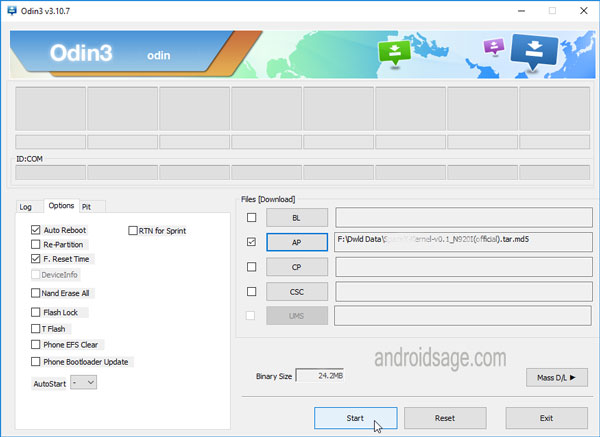
Step 8: Once done, verify everything and proceed with installation by selecting Start button. If it’s a 4 file firmware, then take a look at the following image:
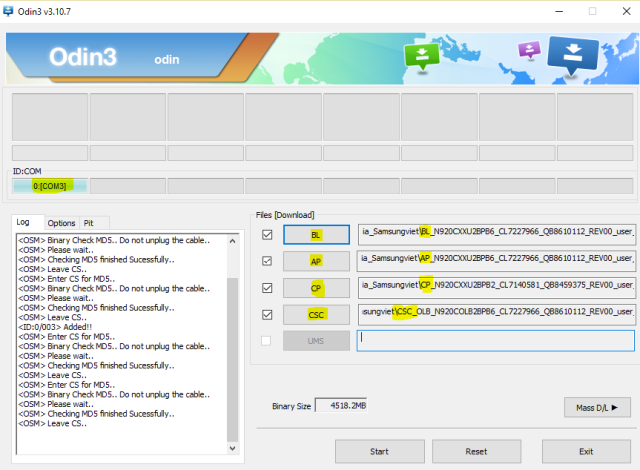
Step 9: When you get a PASS! message in the Log tab on your Odin software, that means firmware has successfully been installed and the device will restart itself. If not then reboot manually.
When you see the boot animation, you can enjoy your new firmware. Be patient as first boot may take a while. However, if the system doesn’t boot up for a long time, then go through the following.
How to fix bootloop on Samsung Galaxy Note 7?
If you face boot loop or your Samsung Galaxy device is stuck at the boot logo then a simple factory reset will suffice. To do so, check out the tutorial. At the end, you will find boot loop fix solution and connectivity fix as well.

![Download BGMI 3.1.0 APK + OBB [Battlegrounds Mobile India 3.1]](https://www.androidsage.com/wp-content/uploads/2022/07/Battlegrounds-Mobile-India-2.1.0-APK-Download-BGMI-2.1-APK-and-OBB.jpg)


![Download GCAM 8.4 APK For All Samsung Galaxy Devices [Exynos and Snapdragon]](https://www.androidsage.com/wp-content/uploads/2022/04/GCAM-8.4-APK-Download-For-Samsung-Galaxy-Devices-Exynos-and-Snapdragon.jpg)








![Nothing OS 2.5.5 OTA for Phone 2a rolling out with updated camera and April 2024 Patch [Download] 9 Nothing OS 2.5.5 OTA for Phone 2a rolling out with updated camera and April 2024 Patch [Download]](https://www.androidsage.com/wp-content/uploads/2024/04/Downlaod-Nothing-OS-2.5.5-rolling-out-for-Phone-2a.jpg)
Leave a Reply